
UHF Wireless Microphone Package
UHF Synthesized Transmitter
UHF Synthesized Wireless Microphone
UHF Synthesized Diversity Tuner
Operating Instructions
Before operating the unit, please read this manual thoroughly
and retain it for future reference.
UWP-D21/D22/D26/D27
UTX-B40
UTX-M40
UTX-P40
URX-P40
URX-P41D
5-042-114-13 (1)
© 2022 Sony Corporation

2
Table of Contents
Configuration of the Packages ..................3
UWP-D21 ..................................................... 3
UWP-D22 ..................................................... 4
UWP-D26 ..................................................... 5
UWP-D27 ..................................................... 6
Models available separately.......................... 7
Features .......................................................8
UWP-D21 ..................................................... 8
UWP-D22 ..................................................... 8
UWP-D26 ..................................................... 8
UWP-D27 ..................................................... 8
Name and Function of Parts.......................9
Body-pack transmitter (UTX-B40)............... 9
Hand-held microphone (UTX-M40)........... 11
Plug-on transmitter (UTX-P40).................. 12
Portable diversity tuner (URX-P40) ........... 14
Portable diversity tuner (URX-P41D) ........ 16
Power Supply.............................................18
Inserting the batteries.................................. 18
Supplying power from a USB connector.... 20
Supplying power from an SMAD-P5
(option).............................................. 20
Attaching Accessories..............................21
Attaching accessories to the body-pack
transmitter (UTX-B40)...................... 21
Attaching accessories to the hand-held
microphone (UTX-M40) ................... 22
Attaching accessories to the plug-on
transmitter (UTX-P40) ...................... 22
Attaching accessories to the portable diversity
tuner (URX-P40/P41D)..................... 22
Operation ...................................................23
If noise is generated .................................... 25
Tuner Settings ...........................................26
Menu structure and operation ..................... 26
Setting the receive channel ......................... 27
Searching for available channels within a
group (Clear Channel Scan) .............. 28
Searching for active channels within a group
(Active Channel Scan) ...................... 29
Adjusting the monitor audio level .............. 30
Configuration menu.................................... 31
UTILITY menu........................................... 34
RX1/2 (tuner 1/2) menu.............................. 36
EXT.IN menu ............................................. 38
Transmitter Settings .................................39
Menu structure and operation ..................... 39
Setting the transmit channel........................ 40
Configuration menu .................................... 41
System Configuration Example ...............45
Error Messages .........................................46
Troubleshooting........................................47
Important Notes on Use............................51
Usage and storage ....................................... 51
Cleaning...................................................... 51
Specifications............................................52
Transmitter (UTX-B40/M40/P40).............. 52
Tuner (URX-P40/P41D)............................. 54
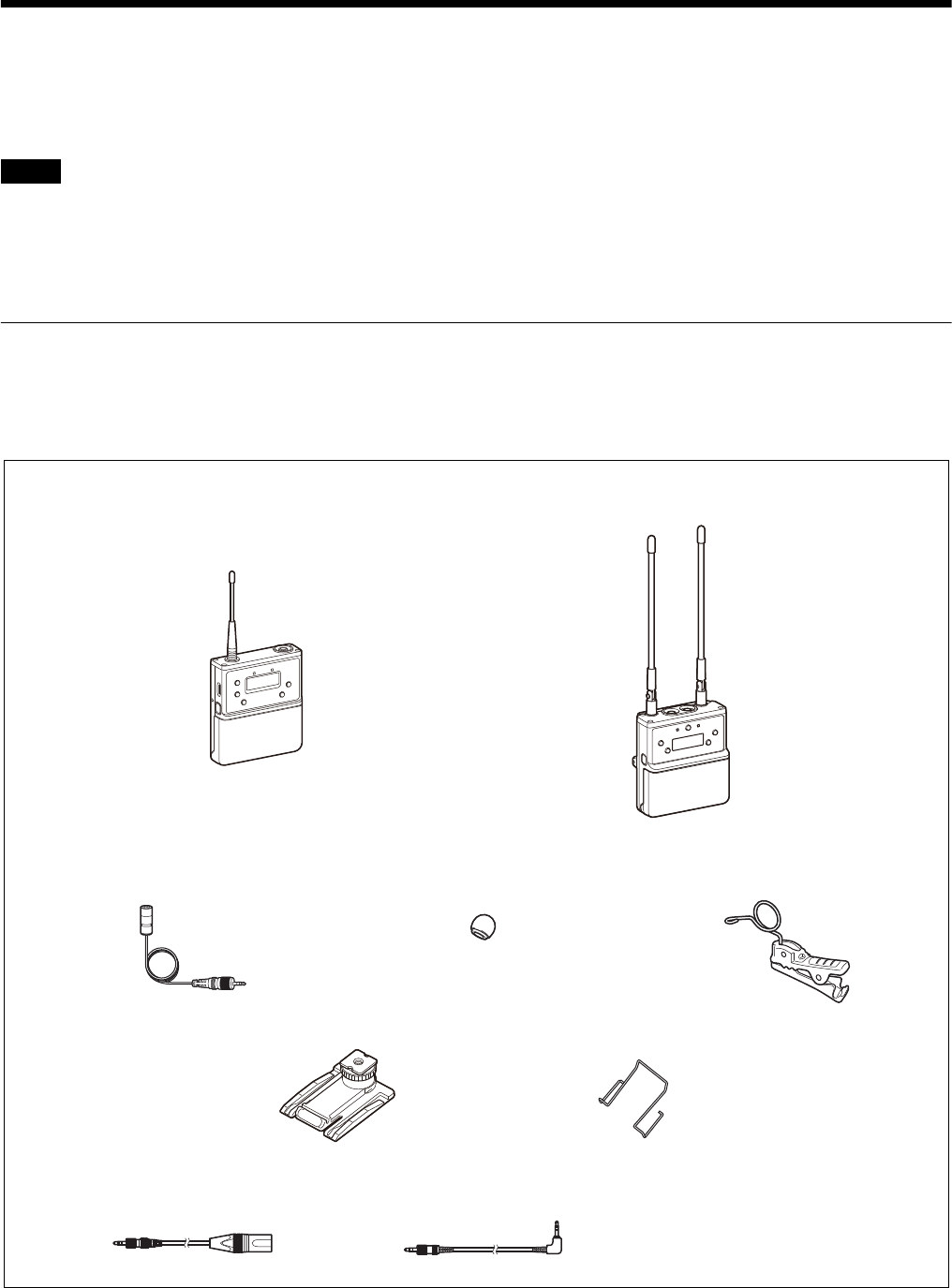
3
Configuration of the Packages
This manual is for the UWP-D21/D22/D26/D27 Wireless Microphone Packages. The contents of each package are
described below.
Some of the packages may not be available in certain countries or area
s. In addition, the U90 model can only be used in
the USA.
The use of U90 transmitters requires a license and is subject to restrictions on frequency selection and channel spacing.
Fo
r details, consult your Sony dealer.
UWP-D21
The package consists of a body-pack transmitter (UTX-B40), a portable diversity tuner (URX-P40), and their accessories.
When used in conjunction with a compact camcorder, a mobile system for ENG (Electronic News Gathering) or EFP
(Electronic Field Production) applications can be constructed.
Note
Body-pack transmitter
(UTX-B40) (1)
Portable diversity tuner
(URX-P40) (1)
Supplied accessories
Wind screen (1)Omni-directional lavalier microphone (1) Holder clip (1)
Shoe mount adaptor (1) Belt clip (2)
Before Use (1)
Quick Start Guide (1)
Warranty card (1) (UC, U, LA, KR
models only)
Stereo mini plug-BMP conversion cable
for the URX-P40 (1)
XLR-BMP conversion output cable
for the URX-P40/URX-P41D (1)

4
UWP-D22
The package consists of a hand-held microphone (UTX-M40), a portable diversity tuner (URX-P40), and their accessories.
When used in conjunction with a compact camcorder, a mobile system for ENG (Electronic News Gathering) or EFP
(Electronic Field Production) applications can be constructed.
Microphone holder (1)
XLR-BMP conversion output cable
for the URX-P40/URX-P41D (1)
Shoe mount adaptor (1)Belt clip (1)
Before Use (1)
Quick Start Guide (1)
Warranty card (1) (UC, U, LA, KR
models only)
Stereo mini plug-BMP conversion cable
for the URX-P40 (1)
Supplied accessories
Hand-held microphone
(UTX-M40) (1)
Portable diversity tuner
(URX-P40) (1)

5
UWP-D26
The UWP-D26 consists of a plug-on transmitter (UTX-P40), a body-pack transmitter (UTX-B40), a portable diversity
tuner (URX-P40), and their accessories. When used in conjunction with a compact camcorder, a mobile system for ENG
(Electronic News Gathering) or EFP (Electronic Field Production) applications can be constructed.
Body-pack transmitter
(UTX-B40) (1)
Portable diversity tuner
(URX-P40) (1)
Supplied accessories
Soft case (1)
Plug-on transmitter
(UTX-P40) (1)
Shoe mount adaptor (1)
Belt clip (2)
Wind screen (1)
Holder clip (1)
Stereo mini plug-BMP conversion cable
for the URX-P40 (1)
XLR-BMP conversion output cable
for the URX-P40/URX-P41D (1)
Omni-directional lavalier microphone (1)
Before Use (1)
Quick Start Guide (1)
Warranty card (1) (UC, U, LA, KR
models only)

6
UWP-D27
The package consists of two body-pack transmitters (UTX-B40), a portable diversity tuner (URX-P41D) that can receive
two frequencies, and their accessories. When used in conjunction with a compact camcorder, a mobile system for ENG
(Electronic News Gathering) or EFP (Electronic Field Production) applications can be constructed.
Body-pack transmitter
(UTX-B40) (2)
Portable diversity tuner
(URX-P41D) (1)
Supplied accessories
Wind screen (2)Omni-directional lavalier microphone (2) Holder clip (2)
Shoe mount adaptor (1) Belt clip (3)
Before Use (1)
Quick Start Guide (1)
Warranty card (1) (UC, U, LA, KR
models only)
Stereo mini plug-BMP conversion cable
for the URX-P41D (1)
XLR-BMP conversion output cable
for the URX-P40/URX-P41D (2)

7
Models available separately
The transmitter and tuner in each package are available
for purchase separately. The components provided with
each product are given below.
UTX-B40
• Body-pack transmitter (UTX-B40) (1)
• Omni-directional lavalier microphone (1)
• Wind screen (1)
• Holder clip (1)
• Belt clip (1)
• Before Use (1)
• Warranty card (1) (UC, U, LA, KR models only)
UTX-M40
• Hand-held microphone (UTX-M40) (1)
• Microphone holder (1)
• Before Use (1)
• Warranty card (1) (UC, U, LA, KR models only)
UTX-P40
• Plug-on transmitter (UTX-P40) (1)
• Soft case (1)
• Before Use (1)
• Warranty card (1) (UC, U, LA, KR models only)
URX-P40
• Portable diversity tuner (URX-P40) (1)
• Shoe mount adaptor (1)
• Belt clip (1)
• XLR-BMP conversion output cable for the URX-P40
/
URX-P41D (1)
• Stereo mini plug-BMP conversion cable for the
URX-P
40 (1)
• Before Use (1)
• Warranty card (1) (UC, U, LA, KR models only)
URX-P41D
• Portable diversity tuner (URX-P41D) (1)
• Shoe mount adaptor (1)
• Belt clip (1)
• XLR-BMP conversion output cable for the URX-P40/
URX-P
41D (2)
• Stereo mini plug-BMP conversion cable for the
URX-P
41D (1)
• Before Use (1)
• Warranty card (1) (UC, U, LA, KR models only)

8
Features
The UWP-D21/D22/D26/D27 (UWP-D series) Wireless
Microphone Packages comprise a transmitter (body-pack
transmitter (UTX-B40), hand-held microphone
(UTX-M40), or plug-on transmitter (UTX-P40)) and a
receiver (portable diversity tuner (URX-P40 or
URX-P41D)). In combination with a compact camcorder
or interchangeable-lens digital camera, the packages can
be used for various purposes, such as ENG (Electronic
News Gathering), EFP (Electronic Field Production),
sports events, and weddings.
The features of each package are described below.
UWP-D21
• High quality sound with Sony Digital Audio Processing
• “NFC SYNC” function for quick and easy secure
c
hannel setting
• True diversity for stable signal reception
• Auto gain mode volume control
•+15 dB gain volume boost mode for off-mic audio
• Line input available
• Channel memory function for fast switching between
t
wo receiver frequencies
• Transmitter frequency sent to receiver
• Headphone output for monitoring
• Monitor mode for using a receiver as an ear monitor
• Variable muting function
• Compatibility with Sony WL-800/UWP/UWP-D series
• Output level control for receiver
• High visibility OLED display for indoor/outdoor use
• USB for power supply
• Digital audio interface support using SMAD-P5 multi-
i
nterface shoe-mount adaptor (option)*
* For details on cameras that support this function, visit
t
he Sony website.
UWP-D22
• High quality sound with Sony Digital Audio Processing
• “NFC SYNC” function for quick and easy secure
c
hannel setting
• True diversity for stable signal reception
• Interchangeable head for wide choice of microphone
ca
psule
• Auto gain mode volume control
• +15 dB gain volume boost mode for off-mic audio
• Channel memory function for fast switching between
t
wo receiver frequencies
• Transmitter frequency sent to receiver
• Headphone output for monitoring
• Monitor mode for using a receiver as an ear monitor
• Variable muting function
• Compatibility with Sony WL-800/UWP/UWP-D series
• Output level control for receiver
• High visibility OLED display for indoor/outdoor use
• USB connector for power supply (URX-P40 only)
• Digital audio interface support using SMAD-P5 multi-
i
nterface shoe-mount adaptor (option)*
* For details on cameras that support this function, visit
t
he Sony website.
UWP-D26
• High quality sound with Sony Digital Audio Processing
• “NFC SYNC” function for quick and easy secure
c
hannel setting
• True diversity for stable signal reception
• Auto gain mode volume control
•+15 dB gain volume boost mode for off-mic audio
• Line input available
• +48V power supply (plug-on transmitter)
• Channel memory function for fast switching between
t
wo receiver frequencies
• Transmitter frequency sent to receiver
• Headphone output for monitoring
• Monitor mode for using a receiver as an ear monitor
• Variable muting function
• Compatibility with Sony WL-800/UWP series
• Output level control for receiver
• High visibility OLED display for indoor/outdoor use
• USB for power supply
• Digital audio interface support using SMAD-P5 multi-
i
nterface shoe-mount adaptor (option)*
* For details on cameras that support this function, visit
t
he Sony website.
UWP-D27
• High quality sound with Sony Digital Audio Processing
• “NFC SYNC” function for quick and easy secure
c
hannel setting
• Space-diversity reception method for low dropouts
(
higher stability, true diversity reception in single
channel operation mode)
• External microphone input connector supports plug-in
power
type external microphones and Sony BMP type
lavalier microphones
• Built-in mixing function for flexible mixing and output
of
input signals
• Auto gain mode volume control
• +15 dB gain volume boost mode for off-mic audio
• Line input available
• ALL BAND scan function that scans all available
f
requency bands (Japan model, Korea model, 90U
model, and E model do not have this function)
• Channel memory function for fast switching between
t
wo receiver frequencies
• Transmitter frequency sent to receiver
• Headphone output for monitoring
• Monitor mode for using a receiver as an ear monitor
• Variable muting function
• Compatibility with Sony WL-800/UWP/UWP-D series

9
• Channel configuration supported in combination with
the UWP-D series equipped with an infrared
communication function
• Output level control for receiver
• Equipped with output mode with wide range of output
le
vel settings
• High visibility OLED display for indoor/outdoor use
• USB for power supply
• Digital audio interface support using SMAD-P5 multi-
i
nterface shoe-mount adaptor (option)*
* For details on cameras that support this function, visit
t
he Sony website.
Name and Function of
Parts
Body-pack transmitter (UTX-B40)
a Antenna
b POW
ER indicator
Displays the battery level.
c AUDIO (a
udio input level) indicator
Turns on or off according to the audio input level as
fo
llows.
On (red):
Audio input level is too high. If the sound is
distorted, adjust the attenuation level to decrease the
audio input level (page 41).
On (green): Audi
o input level is appropriate.
Off: Th
ere is no audio input or the input level is too low.
Flashing (orange): Audi
o is muted (i.e., disabled).
d Aud
io input connector (BMP type)
Connect to the supplied lavalier microphone.
• When the audio input level is set to MIC, a voltage for
t
he lavalier microphone power supply is applied to the
audio input connector. Special electrical wiring is used
inside the audio input connector for this purpose.
Indicator display Status
On (green) Sufficient battery level
Flashing (green) Battery is getting low
Off Supply OFF
Notes

10
• If a lavalier microphone other than the one supplied is
connected, the proper performance may not be
obtained.
e D
isplay section
A RF
transmission indicator
Displays the current t
ransmission status.
B RF
transmission power indicator
Indicates the current transmission power setting. You can
c
hange the setting with the RF transmission power setting
function.
For details on the RF transmission power setting
f
unction, see “Setting the transmit output level (RF
POWER)” (page 42).
C Au
dio input level meter
Displays the audio input level.
D Pe
ak indicator
Lights up when the signal is 3 dB below the level at which
di
stortion begins as a warning of excessive input level.
E I
nput level indicator
Displays the input level status.
: M
icrophone input
: Li
ne input
F M
uting status indicator
Displays an icon when the muting function is on.
For details about the muting function, see “Setting the
operation of the audio muting function (MUTE
SETTING) (UTX-B40/P40 only)” (page 42).
G Ba
ttery level indicator
Displays the battery level. “USB” is displayed when
po
wer is supplied from the USB connector.
For details, see “Battery level indicator” (page 19).
H M
enu display section
Displays various functions. Press the + or – button to
swi
tch functions.
For details, see “Configuration menu” (page 41).
I G
ain mode indicator
Displays the gain mode setting.
For details, see “Setting the audio gain (GAIN MODE)”
(page 41).
f +
or – button
Selects functions or values shown on the display.
g Infr
ared detector
Receives the frequency and compander mode set on the
tu
ner.
h N-Ma
rk
Receives the frequency and compander mode set on the
t
uner. It also notifies the tuner about the frequency and
compander mode set on the transmitter.
i B
attery compartment
Accepts two AA batteries (alkaline, nickel metal hydride,
o
r lithium dry cell batteries).
For details on how to insert batteries, see “Power
Supply” (page 18).
j MU
TE button
Turns the muting function on/off. You can change the
mut
ing function on/off control method in the
configuration menu.
For details about switching the muting function on/off,
see “Setting the operation of the audio muting function
(MUTE SETTING) (UTX-B40/P40 only)” (page 42).
k SET
button
Adjusts displayed function settings and enters the
di
splayed value.
Holding down the SET button while turning on the power
t
urns the transmitter on without transmitting a signal
(transmission stopped mode).
l USB
connector (USB Type-C
®
)
Connect to a commercially available USB portable power
suppl
y.
When a USB portable power supply is connected while
t
he power is turned on, the unit automatically operates
with power supplied by the USB portable power supply.
m POW
ER button
Turns the power on/off.
: Transmitting
– : T
ransmission stopped
Function Operation
Supply ON Press button for one second or
lo
nger
Supply OFF Press button until the indicator turns
of
f

11
Hand-held microphone (UTX-M40)
a Microphone unit
The standard-equipped microphone unit can be
i
nterchanged with another microphone unit having a
diameter of 31.3 mm and a pitch of 1.0 mm.
For details on attaching and removing the microphone
un
it, see “Replacing the microphone unit” (page 22).
b PO
WER indicator
Displays the battery level and audio muting (i.e., audio
e
nabled or disabled) status.
c PO
WER/MUTE button
Turns the power on/off. You also use this button to turn
t
he muting function on/off.
You can disable the power supply operation of the
POW
ER/MUTE button and change the muting function
on/off control method from the configuration menu.
For details, see “Setting the operation of the audio
muting function (POWER/MUTE) (UTX-M40 only)”
(page 42).
d B
attery compartment
Accepts two AA batteries (alkaline, nickel metal hydride,
o
r lithium dry cell batteries).
For details on how to insert batteries, see “Power
Supply” (page 18).
e N-Ma
rk
Receives the frequency and compander mode set on the
t
uner. It also notifies the tuner about the frequency and
compander mode set on the transmitter.
f A
ntenna section
g D
isplay section
A RF transmission indicator
Displays the current transmission status.
B R
F transmission power indicator
Indicates the current transmission power setting. You can
c
hange the setting with the RF transmission power setting
function.
For details on the RF transmission power setting
f
unction, see “Setting the transmit output level (RF
POWER)” (page 42).
C Aud
io input level meter
Displays the audio input level.
D Pe
ak indicator
Lights up when the signal is 3 dB below the level at which
di
stortion begins as a warning of excessive input level.
E M
uting status indicator
Displays an icon when the muting function is on.
Indicator display Status
On (green) Sufficient battery level
Flashing (green) Battery is getting low
Off Supply OFF
Flashing (orange) Audio is muted (i.e., disabled)
Function Operation
Supply ON Press button for one second or
l
onger
Supply OFF Press button until the indicator turns
of
f
Muting ON Press button
Muting OFF
Inside the grip
: Transmitting
– : Transmission stopped

12
For details about the muting function, see “Setting the
operation of the audio muting function (POWER/MUTE)
(UTX-M40 only)” (page 42).
F Ba
ttery level indicator
Displays the battery level.
For details, see “Battery level indicator” (page 19).
G M
enu display section
Displays various functions. Press the + or – button to
swi
tch functions.
For details, see “Configuration menu” (page 41).
H G
ain mode indicator
Displays the gain mode setting.
For details, see “Setting the audio gain (GAIN MODE)”
(page 41).
h In
frared detector
Receives the frequency and compander mode set on the
t
uner.
i S
ET button
Adjusts displayed function settings and enters the
di
splayed value.
Holding down the SET button while turning on the power
tu
rns the transmitter on without transmitting a signal
(transmission stopped mode).
j US
B connector (USB Type-C)
For use by service personnel.
k P
OWER button
Turns the power on/off.
l +
or – button
Selects functions or values shown on the display.
Plug-on transmitter (UTX-P40)
a Audio input connector (XLR type)
Connect to a microphone or the line output of an audio
mix
er or other device.
b +4
8V (+48 V supply) indicator
Lights up when the unit is set to MIC input and is
suppl
ying power to the connected microphone.
c POW
ER indicator
Displays the battery level.
d AUDIO (a
udio input level) indicator
Turns on or off according to the audio input level as
fo
llows.
On (red):
Audio input level is too high. If the sound is
distorted, adjust the attenuation level to decrease the
audio input level (page 41).
On (green): Audi
o input level is appropriate.
Off: Th
ere is no audio input or the input level is too low.
Flashing (orange): Audi
o is muted (i.e., disabled).
Indicator display Status
On (green) Sufficient battery level
Flashing (green) Battery is getting low
Off Supply OFF
Front
Bottom

13
e Display section
A RF
transmission indicator
Displays the current t
ransmission status.
B RF
transmission power indicator
Indicates the current transmission power setting. You can
c
hange the setting with the RF transmission power setting
function.
For details on the RF transmission power setting
f
unction, see “Setting the transmit output level (RF
POWER)” (page 42).
C Au
dio input level meter
Displays the audio input level.
D Pe
ak indicator
Lights up when the signal is 3 dB below the level at which
di
stortion begins as a warning of excessive input level.
E I
nput level indicator
Displays the input level status.
: Microphone input
: Line input
F M
uting status indicator
Displays an icon when the muting function is on.
For details about the muting function, see “Setting the
operation of the audio muting function (MUTE
SETTING) (UTX-B40/P40 only)” (page 42).
G Ba
ttery level indicator
Displays the battery level. “USB” is displayed when
po
wer is supplied from the USB connector.
For details, see “Battery level indicator” (page 19).
H M
enu display section
Displays various functions. Press the + or – button to
swi
tch functions.
For details, see “Configuration menu” (page 41).
I G
ain mode indicator
Displays the gain mode setting.
For details, see “Setting the audio gain (GAIN MODE)”
(page 41).
f +
or – button
Selects functions or values shown on the display.
g Infr
ared detector
Receives the frequency and compander mode set on the
tu
ner.
h N-Ma
rk
Receives the frequency and compander mode set on the
t
uner. It also notifies the tuner about the frequency and
compander mode set on the transmitter.
i MU
TE button
Turns the muting function on/off. You can change the
mut
ing function on/off control method in the
configuration menu.
For details about switching the muting function on/off,
see “Setting the operation of the audio muting function
(MUTE SETTING) (UTX-B40/P40 only)” (page 42).
j SET
button
Adjusts displayed function settings and enters the
di
splayed value.
Holding down the SET button while turning on the power
t
urns the transmitter on without transmitting a signal
(transmission stopped mode).
k POW
ER button
Turns the power on/off.
l USB
connector (USB Type-C)
Connect to a commercially available USB portable power
suppl
y.
When a USB portable power supply is connected while
t
he power is turned on, the unit automatically operates
with power supplied by the USB portable power supply.
m B
attery compartment
Accepts two AA batteries (alkaline, nickel metal hydride,
o
r lithium dry cell batteries).
For details on how to insert batteries, see “Power
Supply” (page 18).
: Transmitting
– : T
ransmission stopped
Function Operation
Supply ON Press button for one second or
lo
nger
Supply OFF Press button until the indicator turns
of
f

14
Portable diversity tuner (URX-P40)
a Antenna
b PHONE
S (monitor) connector (3.5-mm
diameter, stereo mini jack)
Connect to headphones to monitor the audio output.
Do not connect headphones with a monaural mini jack.
Th
is may short-circuit the headphone outputs, resulting in
distorted sound output.
c POW
ER indicator
Displays the battery level.
d R
F (radio frequency input) indicator
Displays the RF input level using the following colors.
On (green): I
nput level is 25 dBµ or more.
On (red):
Input level is 15 dBµ to 25 dBµ.
Off: I
nput level is 15 dBµ or lower.
*0 dBµ = 1 µV
EMF
e + or – button
Selects functions or values shown on the display.
f N-Ma
rk
Sends the set frequency and compander mode to the
tr
ansmitter. It also detects the tuner about the frequency
and compander mode set on the transmitter.
g B
attery compartment
Accepts two AA batteries (alkaline, nickel metal hydride,
o
r lithium dry cell batteries).
For details on how to insert batteries, see “Power
Supply” (page 18).
h D
isplay section
A Aud
io input level meter
Displays the audio input level.
Front
Bottom
Rear
Note
Indicator display Status
On (green) Sufficient battery level
Flashing (green) Battery is getting low
Off Supply OFF

15
B Peak indicator
Lights up when the signal is 3 dB below the level at which
di
stortion begins as a warning of excessive input level.
C T
ransmitter power warning indicator
Displays an icon when the remaining battery capacity of
t
he transmitter being received is almost discharged.
• The icon is not displayed if the receive signal level is
lo
w.
• This function is enabled only when the transmitter is a
UT
X-B40/M40/P40.
D Tr
ansmitter muting status indicator
Displays an icon when the muting function of the
t
ransmitter being received is on.
• The icon is not displayed if the receive signal level is
lo
w.
• This function is enabled only when the transmitter is a
UT
X-B40/M40/P40.
E Ba
ttery level indicator
Displays the battery level. “USB” is displayed when
po
wer is supplied from the USB connector. “MI” is
displayed when power is supplied from an SMAD-P5
(option).
For details, see “Battery level indicator” (page 19).
F RF
(radio frequency input) level meter
Displays the RF input level. The number of lights will
ch
ange depending on the input level.
6 lights: 60 dBµ or higher
5 lights: 50 dBµ to 60 dBµ
4 lights: 40 dBµ to 50 dBµ
3 lights: 30 dBµ to 40 dBµ
2 lights: 20 dBµ to 30 dBµ
1 light: 10 dBµ to 20 dBµ
No lights: 10 dBµ or lower
G M
enu display section
Displays various functions. Press the + or – button to
swi
tch functions.
For details, see “Configuration menu” (page 31).
i NF
C SYNC (NFC communication) button
Press to start a channel scan and for NFC communication
w
ith the transmitter.
For details, see “Operation” (page 23).
j SET
button
Adjusts displayed function settings and enters the
di
splayed value.
Holding down the SET button while turning on the power
t
urns the transmitter on without transmitting a signal
(transmission stopped mode).
k POW
ER button
Turns the power on/off.
l OUTP
UT (audio output) connector (3.5-mm
diameter, 3-pole locking mini jack, balanced
output)
Connect one end of the supplied XLR-BMP conversion
out
put cable for the URX-P40/URX-P41D or the stereo
mini plug-BMP conversion cable for the URX-P40 here
and the other end to the microphone input on a camcorder,
mixer, or amplifier. If the microphone input connector on
the connected device is a stereo mini jack, connect the
straight (BMP) plug to the tuner and the L-shaped (stereo
mini) plug to the microphone input connector on the
device.
• To prevent damaging the tuner, do not apply a voltage
t
o this connector from a microphone external power
supply (MIC+48V) or other source.
• Connection to a plug-in power microphone input
con
nector is supported using the stereo mini plug-BMP
conversion cable for the URX-P40.
• When the SMAD-P5 (option) is connected, connecting
t
he stereo mini plug-BMP conversion cable for the
URX-P40 to a camcorder microphone input may cause
noise to occur. In that case, use the supplied shoe mount
adaptor.
• When the stereo mini plug-BMP conversion cable for
t
he URX-P40 is connected, the output becomes
unbalanced.
m A
uxiliary connector
Refer to the SMAD-P5 (option) operating instructions for
det
ails about attaching to this unit.
n USB
connector (USB Type-C)
Connect to a commercially available USB portable power
suppl
y.
When the power is turned on, the unit operates with
power
supplied by the USB portable power supply.
Notes
Notes
Function Operation
Supply ON Press button for one second or
lo
nger
Supply OFF Press button until the indicator turns
of
f
Notes

16
Portable diversity tuner (URX-P41D)
a Antenna
b POW
ER indicator
Displays the battery level.
c R
F (radio frequency input) indicators
Lights up as shown below depending on the RF input
le
vel of tuner 1 and tuner 2.
On (green): I
nput level is 25 dBµ or more.
On (red):
Input level is 15 dBµ to 25 dBµ.
Off: I
nput level is 15 dBµ or lower.
* 0 dBµ = 1 µV
EMF
d Infrared transmitter port
Sends the set frequency and compander mode to the
tr
ansmitter.
e +
or – button
Selects functions or values shown on the display.
f N-Ma
rk
Sends the set frequency and compander mode to the
tr
ansmitter. It also detects the tuner about the frequency
and compander mode set on the transmitter.
g B
attery compartment
Accepts two AA batteries (alkaline, nickel metal hydride,
o
r lithium dry cell batteries).
For details on how to insert batteries, see “Power
Supply” (page 18).
h D
isplay section
A Aud
io input level meter
Displays the received audio signal level.
B Pe
ak indicator
Lights up when the signal is 3 dB below the level at which
di
stortion begins as a warning of excessive input level.
Front
Rear
BottomTop
Indicator display Status
On (green) Sufficient battery level
Flashing (green) Battery is getting low
Off Supply OFF
Tuner 1 Tuner 2

17
C Transmitter muting status indicator
Displays an icon when the muting function of the
t
ransmitter being received is on.
• The icon is not displayed if the receive signal level is
lo
w.
• This function is enabled only when the transmitter is a
UT
X-B40/M40/P40.
D G
roup display
Displays the configured receive group name.
E Ch
annel display
Displays the configured receive channel name.
F T
ransmitter power warning indicator
Displays an icon when the remaining battery capacity of
t
he transmitter being received is almost discharged.
• The icon is not displayed if the receive signal level is
lo
w.
• This function is enabled only when the transmitter is a
UT
X-B40/M40/P40.
G RF
(radio frequency input) level meter
Displays the RF input level. The number of lights will
ch
ange depending on the input level.
6 lights: 60 dBµ or higher
5 lights: 50 dBµ to 60 dBµ
4 lights: 40 dBµ to 50 dBµ
3 lights: 30 dBµ to 40 dBµ
2 lights: 20 dBµ to 30 dBµ
1 light: 10 dBµ to 20 dBµ
No lights: 10 dBµ or lower
H Ba
ttery level indicator
Displays the battery level. “USB” is displayed when
po
wer is supplied from the USB connector. “MI” is
displayed when power is supplied from an SMAD-P5
(not supplied).
For details, see “Battery level indicator” (page 19).
i NF
C SYNC (NFC communication) button
Press to start a channel scan and for NFC communication
o
r IR SYNC with the transmitter.
For details, see “Operation” (page 23).
j S
ET button
Adjusts displayed function settings and enters the
di
splayed value.
k M
ENU button
Switches the menu to show on the display.
l PHONE
S (monitor) connector (3.5-mm
diameter, stereo mini jack)
Connect to headphones to monitor the audio output.
Do not connect headphones with a monaural mini jack.
Th
is may short-circuit the headphone outputs, resulting in
distorted sound output.
m O
UTPUT 1/2 (audio output 1/2) connector
(3.5-mm diameter, 3-pole locking mini jack,
ba
lanced output)
Connect one end of the supplied XLR-BMP conversion
out
put cable for the URX-P40/URX-P41D or the stereo
mini plug-BMP conversion cable for the URX-P41D here
and the other end to the microphone input on a camcorder,
mixer, or amplifier.
If the microphone input connector on the connected
devi
ce is a stereo mini jack, connect the straight (BMP)
plug to the tuner and the L-shaped (stereo mini) plug to
the microphone input connector on the device.
• To prevent damaging the tuner, do not apply a voltage
t
o this connector from a microphone external power
supply (MIC+48V) or other source.
• Connection to a plug-in power microphone input
con
nector is supported using the stereo mini plug-BMP
conversion cable for the URX-P41D.
• When the SMAD-P5 (option) is connected, connecting
t
he stereo mini plug-BMP conversion cable for the
URX-P41D to a camcorder microphone input may
cause noise to occur. In that case, use the supplied shoe
mount adaptor.
• When the stereo mini plug-BMP conversion cable for
t
he URX-P41D is connected, the output becomes
unbalanced.
n M
IC INPUT (audio input) connector (3.5-mm
diameter, stereo mini jack)
Connect to plug-in power type external microphones and
Son
y BMP type lavalier microphones
o PO
WER switches
Turns tuner 1 and tuner 2 on/off.
p USB
connector (USB Type-C)
Connect to a commercially available USB portable power
suppl
y.
When the power is turned on, the unit operates with
power
supplied by the USB portable power supply.
q A
uxiliary connector
Refer to the SMAD-P5 (option) operating instructions for
det
ails about attaching to this unit.
Notes
Notes
Note
Notes

18
Power Supply
This section describes the power supply of each device.
Body-pack transmitter (UTX-B40) and plug-on
tra
nsmitter (UTX-P40)
The unit operates using power supplied from two AA
ba
tteries (alkaline, nickel metal hydride, or lithium dry
cell batteries) or from a supply connected to the USB
connector. If power is supplied simultaneously from
batteries and from a supply connected to the USB
connector, power from the USB connector has
precedence. For details about inserting batteries in each
device and displaying the battery level, or supplying
power from a supply connected to the USB connector, see
the following sections.
Hand-held microphone (UTX-M40)
The unit operates from two AA batteries (alkaline, nickel
m
etal hydride, or lithium dry cell batteries). For details
about inserting batteries and displaying the battery level,
see the following sections.
Portable diversity tuner (URX-P40/P41D)
The unit operates from two AA batteries (alkaline, nickel
m
etal hydride, or lithium dry cell batteries), power
supplied from a supply connected to the USB connector,
or power supplied from the auxiliary connector. The
power supply that has precedence when both AA battery
power and an external power supply via the USB
connector or auxiliary connector are available can be
specified using the POWER SOURCE (external power
selection) function. Under the factory default setting, the
power supplied from inserted AA batteries has
precedence. For details about inserting batteries and
displaying the battery level, or supplying power from
supply connected to the USB connector, see the following
sections.
For details on the POWER SOURCE function setting, see
“S
electing the preferred power supply (POWER
SOURCE)” (URX-P40: page 33, URX-P41D: page 35).
• The use of manganese batteries will result in poor
pe
rformance. Do not use manganese batteries.
• AA size rechargeable lithium-ion batteries cannot be
use
d.
Inserting the batteries
• Always use sets of the same type of battery. Do not use
batteries of different types or batteries with different
charge level together.
• Replacing the batteries during operation may generate
a
large noise. Be sure to turn off the unit before
replacing the batteries.
Body-pack transmitter (UTX-B40) /
portable diversity tuner (URX-P40/P41D)
The following describes the procedure using illustrations
for the body-pack transmitter (UTX-B40). Batteries can
be inserted in the portable diversity tuner (URX-P40/
P41D) in the same manner.
1
On the UTX-B40/URX-P40, press and hold the
POWER button to turn the power off. On the
URX-P41D, operate the two POWER switches to
turn the power off.
2
Press and hold the buttons on the left and right sides,
and pull off the battery compartment.
3
Open the battery compartment, insert two new AA
batteries into the battery compartment with 3 and #
polarities in the correct orientation, and reattach the
compartment.
Make sure that the battery compartment is locked
secu
rely.
When attaching the battery compartment, make sure that
t
he battery compartment is locked securely on the left and
right sides.
If either the left or right lock button is depressed, the
b
attery compartment is not locked. Push the battery
compartment in so that the lock buttons are flush with the
sides of the device.
Notes
Notes
Note

19
Hand-held microphone (UTX-M40)
1
Press and hold the POWER/MUTE button or
POWER button to turn the power off.
The button used to turn off power varies depending
on
the POWER/MUTE setting.
For details, see “Setting the operation of the audio
muting function (POWER/MUTE) (UTX-M40 only)”
(page 42).
2
Turn the grip in the direction of the arrow, and pull
the grip down until the battery compartment is
visible.
3
Insert two new AA batteries into the battery
compartment with 3 and # polarities in the correct
orientation.
4
Close the grip, turning it in the reverse direction of
step 2.
Plug-on transmitter (UTX-P40)
1
Press and hold the POWER button to turn the power
off.
2
Turn the battery compartment knob counterclockwise
to open the cover.
3
Insert two new AA batteries into the battery
compartment with 3 and # polarities in the correct
orientation.
4
Close the battery compartment cover and turn the
knob clockwise to lock the cover.
Check that the cover is fully closed before tightening
t
he knob.
Battery level indicator
Turning the power on will display the battery level on the
display.
Immediately replace both batteries with new batteries if
th
e indicator starts flashing (indication 5 below). If using
new alkaline batteries, use after checking the
recommended time limits.
• When BATTERY TYPE is set to TYPE1, the battery
l
evel is indicated based on the use of new LR6 (size
AA) alkaline batteries from a specific manufacturer.
Note
Locked Unlocked
Battery level
indicator
Battery status
1 Lights Good
2 Lights Less than about 70% charge
remaining
3 Lights Less than about 40% charge
rem
aining
4 Lights Less than about 20% charge
rem
aining
5 Flashes Almost empty
Notes

20
The battery level may not be displayed correctly when
different kinds of batteries, different brand of batteries,
or old batteries are used. If using batteries other than
size AA alkaline batteries, select the battery type using
the BATTERY TYPE function.
• Rechargeable nickel metal hydride batteries may
ex
perience deterioration in battery performance with
repeated charging/discharging over time, and the
remaining charge display may not accurately indicate
the remaining charge.
• If you plan to use the transmitter continuously for a long
pe
riod of time, it is recommended that you replace the
batteries with brand new ones.
• Battery power is gradually consumed, even when the
u
nit is turned off. Remove the batteries from the unit
before prolonged periods of disuse.
For details on the BATTERY TYPE function setting, see
“S
etting the battery type (BATTERY TYPE)”
(URX-P40: page 33, URX-P41D: page 35, UTX-B40/
M40/P40: page 43).
Battery precautions
Batteries may leak or explode if mistreated. Be sure to
follow these instructions.
• Insert batteries in the correct 3 a
nd # polarity
orientation.
• Always replace the two batteries together with new
on
es.
• Do not use different types of batteries or old and new
on
es together.
• Batteries cannot be charged with this unit.
• When not using the device for a long period of time,
remo
ve the batteries. If the batteries leak for any reason,
consult your Sony service representative.
Supplying power from a USB
connector
The transmitter (UTX-B40/P40) and tuner (URX-P40/
P41D) can operate from a commercially available USB-
output type AC adaptor or portable power supply
connected to the USB connector.
When supplying power using a USB-output type AC
ad
aptor or portable power supply, use a unit that satisfies
the following conditions.
• Output connector: USB Type-C
• Rated voltage: 5 V
• Output current: 200 mA or higher
Displays “USB” when power is supplied from the USB
co
nnector.
• The UTX-M40 hand-held microphone cannot be
sup
plied using a USB connector.
• Noise may occur in the audio depending on the AC
ad
aptor or portable power supply that is connected. In
such cases, you can reduce the noise by distancing the
unit or lavalier microphone from the AC adaptor or
portable power supply or otherwise altering their
positions.
• If a USB Type-C adaptor (from a different connector
ty
pe) or a cable that does not comply with the USB
Type-C standard is used, noise may occur or power may
not be applied correctly. Always use cables that comply
with the USB Type-C standard.
Supplying power from an SMAD-P5
(option)
The portable diversity tuner (URX-P40/P41D) can
operate with cameras equipped with a multi-interface
shoe, such as Sony video camera recorders and digital
cameras that use an interchangeable lens, by connecting
an SMAD-P5 (option) to the auxiliary connector. In
addition, the power supply of the tuner and the camera
can be linked.
By connecting this unit to an SMAD-P5 (option) and
att
aching to a camera equipped with a multi-interface
shoe, audio signals can be sent from the tuner to the
camera without the need for a cable. In addition, when
connected to a camera equipped with a multi-interface
shoe that supports digital audio input, the digital audio
signal output from the tuner can be recorded directly by
the camera.
Refer to the SMAD-P5 (option) operating instructions for
d
etails on how to attach it to the camera, how to link the
power supply of the tuner with the camera, and how to
switch the audio signal.
When used with some cameras, operation of the power
suppl
y function and link on/off function with the
SMAD-P5 (option) is not guaranteed.
For details, refer to the SMAD-P5 (option) operating
i
nstructions. For camera device information, visit the
Sony website.
Notes
Note

21
Attaching Accessories
This section describes how to attach the supplied
accessories to each device.
Attaching accessories to the
body-pack transmitter (UTX-B40)
Connecting the microphone
Be sure to attach or remove the microphone after turning
off the transmitter.
Attaching the holder clip to the
microphone
To secure the microphone cable
Attaching the wind screen to the
microphone
Attaching a belt clip
To remove a belt clip
Note
Tighten the threaded sleeve for a secure connection.
Microphone (supplied)
Push the end of the microphone
holder to expand the ring opening
(1), and insert the microphone
(2). Align the groove on the base
of the microphone with the ring,
then release the clip to secure the
microphone.
Insert the microphone cable through
the clamp of the holder clip.
Align and insert the microphone
into the hole in the wind screen.
Insert one end of the belt clip
into one of two holes on either
side of the transmitter, and then
insert the other end into the
hole on the other side.
Insert a pointed object, such as a
ball-point pen, between the belt
clip and the transmitter, and pry
the end of the belt clip from the
hole on the side of the transmitter.

22
Attaching accessories to the
hand-held microphone (UTX-M40)
Attaching the microphone holder
Replacing the microphone unit
Removing the microphone unit
Attaching the microphone unit
Turn the microphone unit in the opposite direction from
when
you removed it, and make sure that the unit is
securely attached to the microphone.
Attaching accessories to the
plug-on transmitter (UTX-P40)
Attaching a microphone or cable
Disconnecting a microphon
e or cable
Attaching accessories to the
portable diversity tuner (URX-P40/
P41D)
Connecting the conversion cable to the
OUTPUT connector
Attaching a belt clip
See “Attaching a belt clip” (page 21).
Attaching the shoe mount adaptor
Attach the belt clip before attaching the shoe mount
adaptor (page 21).
Attach belt clips upside-down if planning to attach the
shoe mo
unt adaptor.
Insert the base of the
microphone into the holder.
Turn the microphone unit in the direction of the arrow.
Push the microphone or cable connector (XLR-3-12C
connector) into the audio input connector of the
UTX-P40 until it clicks into place.
Microphone or
cable connector
Note
Microphone or cable
connector
Release button
Press the release button firmly until the lock is fully released,
and pull the microphone or cable out slowly.
Example: XLR-BMP conversion output cable
for the URX-P40/URX-P41D (supplied)
Tighten the threaded sleeve
for a secure connection.

23
If attaching a camcorder, bend the URX-P40/URX-P41D
antenna down so that the antenna is not reflected on the
display.
To remove the shoe mount adaptor
Operation
Procedure for all transmitters (UTX-B40/M40/
P40) and portable diversity tuner (URX-P40)
1
Connect the tuner as required.
For details about example connections, see “System
Configuration Example” (page 45).
2
Press and hold the POWER button for at least one
second on the tuner to turn the power on.
Some noise may occur when power is turned on.
Accor
dingly, turn down the audio input level of
devices connected to the tuner when turning the
power on.
3
Press and hold the NFC SYNC button on the tuner for
at least three seconds.
Clear Channel Scan starts searching for an available
cha
nnel within the configured channel group.
When Clear Channel Scan finishes, the channel with
th
e least noise and interference will be set.
When the channel is set, NFC communication starts
aut
omatically.
For details about how to set the group, see “Setting
the receive channel” (page 27).
4
Place the N-Marks of both the tuner and transmitter in
close proximity (approximately 5 mm).
At this time, make sure that the transmitter is turned
o
n or that the battery level is sufficient and the
transmitter is turned off.
Note
Push the bottom of the belt clip to make some space
between the belt clip and the tuner (1), align the belt clip
with the two vertical grooves on the shoe mount adaptor,
and insert the adaptor in the direction of the arrow (2).
Push the shoe mount adaptor in fully until the belt clip fits
into the horizontal groove on the adaptor holds.
Push and hold the part labeled “PUSH” on the shoe mount
adaptor (1), and disengage the horizontal part of the belt
clip from the horizontal groove on the shoe mount adaptor
(2). Then, push the shoe mount adaptor in the direction of
the arrow (3).
Note
Example using a body-pack transmitter (UTX-B40).
Similarly, place the N-Marks in close proximity when using
other types of transmitters.

24
Information about the channel set on the tuner is sent
to the transmitter, and then the transmit channel is set.
“COMPLETE” is shown on the display of the
t
ransmitter and tuner, and the transmitter vibrates
when setup is finished.
If the transmitter is turned off when NFC
c
ommunication is initiated, the transmitter
automatically turns on and starts transmitting.
• NFC communication lasts approximately
20 seconds. Perform step 4 w
ithin 20 seconds of
performing step 3. If 2
0 seconds have elapsed, you
can reestablish NFC communication using the
SYNC RX->TX menu on the tuner.
• Communications using NFC may be adversely
a
ffected, depending on the surrounding
environment. If this occurs, use the SYNC
RX->TX menu on the tuner to reestablish the link.
• If “COMPLETE” is shown on the display of the
tu
ner but the transmitter does not vibrate, the setup
may not be finished. If this occurs, use the SYNC
RX->TX menu on the tuner to reestablish the link.
Procedure for portable diversity tuner
(URX
-P41D)
1
Connect the tuner as required.
For details about example connections, see “System
Configuration Example” (page 45).
2
Turn on both the POWER switches or just the
POWER switch for the tuner you want to use.
Some noise may occur when power is turned on.
Acc
ordingly, turn down the audio input level of
devices connected to the tuner when turning the
power on.
3
Press and hold the NFC SYNC button on the tuner for
at least three seconds.
Clear Channel Scan starts.
When GROUP is set in SCAN TYPE
Searches for an available channel within the
configured channel group.
When Clear Channel Scan finishes, the channel with
t
he least noise and interference will be set.
When the channel is set, NFC or infrared
c
ommunication starts automatically.
For details about how to set the group, see “Setting
the receive channel” (page 27).
• When both tuner 1 and tuner 2 are turned on, scans
i
n the band group configured on tuner 1.
Accordingly, the tuner 2 band setting is set to the
same band group as tuner 1. To set different band
groups on tuners 1 and 2, turn on only one of the
tuners at a time and press the NFC SYNC button to
start scanning.
• If you select a group other than a group that
sup
ports multiple channel operation and use two or
more UWP-D series at the same time, interference
may occur. Set the channel group taking into
account multiple channels, or set it to an unaffected
channel.
For details about the groups and channels in each
f
requency band, refer to the “Frequency List”.
When ALL BAND is set in SCAN TYPE
Searches for a available channel from among the
receive frequency bands. When the detected receive
channel options and frequencies are displayed
alternately, press the SET button to confirm.
To use the confirmed channel, press the SET button
t
o start NFC or infrared communication. To select
another option, press the + button and then press the
SET button. This operation displays the next option.
For details about how to set SCAN TYPE, see
“Selecting the scan type (SCAN TYPE)” (page 35).
The SCAN TYPE menu is not available on the Japan
mode
l, Korea model, 90U model, and E model, so
SCAN TYPE cannot be selected.
4
Send information about the channel set on the tuner to
the transmitter.
When SYNC MODE is set to NFC
Place the N-Marks of both the tuner and transmitter in
close proximity (approximately 5 mm).
At this time, make sure that the transmitter is turned
o
n or that the battery level is sufficient and the
transmitter is turned off.
Notes
Note
Notes
Note
Example using a body-pack transmitter (UTX-B40).
Similarly, place the N-Marks in close proximity when using
other types of transmitters.

25
Information about the channel and compander mode
set on the tuner are sent to the transmitter, and then
the transmit channel is set.
“COMPLETE” is shown on the display of the
t
ransmitter and tuner, and the transmitter vibrates
when setup is finished.
If the transmitter is turned off when NFC
c
ommunication is initiated, the transmitter
automatically turns on and starts transmitting.
When both tuners 1 and 2 are turned on, the tuner 1
a
nd transmitter settings are configured and then tuner
2 NFC communication starts. In the same way as for
tuner 1, place the N-Marks on tuner 2 and the
transmitter to set in close proximity.
• When SYNC MODE is set to IR, NFC
c
ommunication is not possible.
For details about how to set SYNC MODE, see
“Configuring using communication with the
transmitter (SYNC MODE)” (page 35).
• NFC communication lasts approximately 20
se
conds. Perform step 4 within 20 seconds of
performing step 3. If more than 20 seconds have
elapsed, a confirmation display appears prompting
whether to start NFC communication. Restart the
NFC communication.
• Communications using NFC may be adversely
a
ffected, depending on the surrounding
environment.
• If “COMPLETE” is shown on the display of the
tu
ner but the transmitter does not vibrate, the setup
may not be finished. If this occurs, use the SYNC
RX1 (2)->TX menu on the tuner to reestablish the
link.
When SYNC MODE is set to IR
First press and hold the SET button on the transmitter
and press and hold the POWER button for one second
to turn the power on (transmission stopped mode),
then place the infrared transmission port of the unit
close to the infrared receptor of the transmitter.
Information about the channel set on the tuner is sent
to
the transmitter, and a prompt appears on the
transmitter display asking if you want to change to
that frequency.
When both tuners 1 and 2 are turned on, the tuner 1 and
t
ransmitter settings are configured and then tuner 2
infrared communication starts. In the same way as for
tuner 1, place the infrared receiver of the transmitter you
want to set for tuner 2 close to the infrared transmission
port of this unit.
• When SYNC MODE is set to NFC, infrared
commun
ication is not possible.
For details about how to set SYNC MODE, see
“Configuring using communication with the
transmitter (SYNC MODE)” (page 35).
• Infrared communication lasts approximately 10
secon
ds. Perform step 4 within 10 seconds of
performing step 3. If more than 10 seconds have
elapsed, a confirmation display appears prompting
whether to start infrared communication. Restart the
infrared communication.
• Place the unit and transmitter within about 20 cm (8 in.)
of
each other.
• If five seconds elapse without any user input after the
pr
ompt appears on the transmitter display, the
transmitter returns to its previous state without
changing the frequency.
• Communications using the infrared link may be
adv
ersely affected, depending on the surrounding
environment.
If noise is generated
Depending on the environment where the devices are
installed, external noise or radio waves may disrupt
transmission on certain channels. When selecting a
channel under these circumstances, turn off the
transmitter. Then, on the tuner, select a channel for which
the RF indicator does not light up (i.e., a channel free
from noise or radio wave interference). Set the same
channel on the transmitter.
To prevent interference or noise, take the following
precau
tions.
• Do not use two or more transmitters on the same
chan
nels.
• When operating two or more UWP-D series packages
si
multaneously, set each package to a different channel
within the same channel group.
• When using two or more frequencies simultaneously on
t
he URX-P41D, set different channels within the same
group.
• Keep the antennas on the tuner and transmitter
separ
ated by at least 3 meters (about 10 feet).
• When operating two or more UWP-D series packages
si
multaneously with different channel groups, make
sure that they are at least 100 meters (330 feet) apart if
t
hey are used within clear sight of each other (actual
distance may vary depending on the circumstances).
Notes
Note
Note

26
Tuner Settings
Menu structure and operation
Procedure for portable diversity tuner (URX-P40)
There are two menu display modes that can be selected
acc
ording to the application.
Simple mode
This mode displays only the required settings for the tuner
and audio output.
You can enable simple mode by setting MENU MODE
(
menu display mode) to SIMPLE.
Configuration menus
• GP/CH (group/channel) select
• PHONES (monitor audio) setting
• BAND (frequency band) select (Not available on the
J
apan model, Korea model, 90U model, and E model)
• CLR CH SCAN (clear channel scan) function
• OUTPUT LEVEL (audio output level) setting
• SYNC RX->TX (NFC communication) function
• SYNC TX->RX (NFC communication) function
• POWER LOCK (POWER button lock) function
• RUNNING TIME (accumulated running time) display
• MENU MODE (menu display mode) setting
Advanced mode
This mode displays all configuration menus.
You can enable advanced mode by setting MENU MODE
(menu
display mode) to ADVANCED.
The existing settings configured in advanced mode are
act
ive even when using simple mode.
Configuration menus
• GP/CH (group/channel) select
• PHONES (monitor audio) setting
• BAND (frequency band) select (Not available on the
J
apan model, Korea model, 90U model, and E model)
• CLR CH SCAN (clear channel scan) function
• OUTPUT LEVEL (audio output level) setting
• SYNC RX->TX (NFC communication) function
• SYNC TX->RX (NFC communication) function
• POWER LOCK (POWER button lock) function
• RUNNING TIME (accumulated running time) display
• MENU MODE (menu display mode) setting
• MONITOR MODE (monitor audio level screen lock)
fu
nction
• CH MEMORY (store previous channel) function
• POWER SOURCE (external power selection) setting
• ACT CH SCAN (active channel scan) function
• COMPANDER (compander mode) setting
• BATTERY TYPE (battery type) setting
• DISPLAY MODE (display setting) function
• BRIGHTNESS (display brightness) setting
• FCT RESET (factory default setting) function
• VERSION (software version) display
Basic menu operation
The basic menu operation is the same in simple mode and
advanced mode.
1
Press the + or – button to display the function to be
set.
2
Press and hold the SET button until the setting starts
flashing.
3
Press the + or – button to change the setting.
4
Press the SET button to enter the setting.
If no operation is performed for 30 seconds, the display
wi
ll turn off or will dim. Pressing any button will turn the
display on again.
For details about display settings, see “Changing the
display settings (DISPLAY MODE)” (page 33).
Procedure for portable diversity tuner
(URX-P41D)
The menus and the hierarchy of each menu have the
following structure.
UTILITY menu
You can display the UTILITY menu from the meter
screen that displays various information about tuners 1
and 2.
The UTILITY menu is used to configure basic settings of
t
he unit.
RX1 (tuner 1) menu
Configures RX1 (tuner 1) settings.
RX2 (tuner 2) menu
Configures RX2 (tuner 2) settings.
EXT.IN menu
Configures settings for a microphone connected to the
MIC INPUT (audio input) connector.
Note
Note
Function name
Setting

27
Menu tree
• The SCAN TYPE and BAND menus are not available
on the Japan model, Korea model, 90U model, and E
model.
• When SYNC MODE is set to IR, SYNC TX->RX1(2)
is n
ot displayed.
Basic menu operation
1
Press the MENU button and select the menu to set or
change.
Each time you press the button, the display switches
bet
ween the meter screen, RX1, RX2, EXT.IN, and
meter screen in that order. To change an item in the
UTILITY menu, display the meter screen.
2
Press the + or – button to display the function to be
set.
3
Press and hold the SET button until the setting starts
flashing.
4
Press the + or – button to change the setting.
5
Press the SET button to enter the setting.
The menu for a tuner with the POWER switch in the OFF
posi
tion is not displayed. If no operation is performed for
30 seconds, the display will turn off or will dim. Pressing
any button will turn the display on again.
For details about display settings, see “Changing the
display settings (DISPLAY MODE)” (page 36).
Setting the receive channel
Procedure for portable diversity tuner (URX-P40)
For details about the channel groups and channels that can
be sel
ected, refer to the “Frequency List”.
1
Press the + or – button to display the GP/CH menu.
2
Press and hold the SET button for one second or
longer.
The channel group display starts flashing.
MENU
<UTILITY>
Meter screen PHONES
OUTPUT LEVEL
OUTPUT MODE
RUNNING TIME
MONITOR MODE
POWER SOURCE
SYNC MODE
SCAN TYPE
BATTERY TYPE
DISPLAY MODE
BRIGHTNESS
FCT RESET
VERSION
RX1 GP/CH
BAND
CLR CH SCAN
SYNC RX1->TX
SYNC TX->RX1
CH MEMORY
ACT CH SCAN
COMPANDER
OUTPUT ASSIGN
RX2 GP/CH
BAND
CLR CH SCAN
SYNC RX2->TX
SYNC TX->RX2
CH MEMORY
ACT CH SCAN
COMPANDER
OUTPUT ASSIGN
EXT.IN MIC SELECT
INPUT LEVEL
LCF
PHASE
OUTPUT ASSIGN
To meter screen
Notes
Note
Menu name
Function name
Setting

28
3
Press the + or – button to select the desired group
name, then press the SET button.
The channel group is set, and the channel number
d
isplay starts flashing.
4
Press the + or – button to select the desired channel
number, then press the SET button.
The displays stops flashing and the desired channel is
set.
Procedure for portable diversity tuner
(URX
-P41D)
For details about the channel groups and channels that can
be
selected, refer to the “Frequency List”.
1
Press the MENU button to display the RX1 menu or
RX2 menu, then press the + or – button to display the
GP/CH screen.
2
Press and hold the SET button for one second or
longer.
The channel group display starts flashing.
3
Press the + or – button to select the desired group
name, then press the SET button.
The channel group is set, and the channel number
d
isplay starts flashing.
4
Press the + or – button to select the desired channel
number, then press the SET button.
The displays stops flashing and the desired channel is
set.
• If there is no user input within ten seconds after the
ch
annel group display or channel number display starts
flashing, the displayed setting that is flashing is saved.
The same applies when setting other parameters.
• The frequency indicator changes in response to the
chan
nel number.
• The tuner continues to receive, even when setting the
recei
ve channel.
• Do not remove the batteries while setting the receive
chan
nel. If they are removed or the power is turned off,
power the unit on again and repeat the procedure from
the beginning.
• Make sure that the same channel is set on the
tr
ansmitter and tuner within the same system.
Searching for available channels
within a group (Clear Channel Scan)
Procedure for portable diversity tuner (URX-P40)
You can search for available channels within the
speci
fied channel group.
Before performing this procedure, select the channel
gr
oup.
For details, see “Setting the receive channel” (page 27).
1
Press the + or – button to display the CLR CH SCAN
menu.
2
Press and hold the SET button for one second or
longer.
Press and hold until the channel group and “+”
di
splay starts flashing.
3
Press the + button.
The tuner starts to scan through the selected channel
grou
p. When available channels are found, the first
channel number among the available channels starts
flashing on the display.
To display the next available channel number
Press the + button.
To cancel searching
Press the – button. The display returns to the CLR CH
SCAN menu.
4
Press the SET button when the desired channel
number starts flashing.
The search for available channels finishes and the
di
splayed channel is set.
Once a channel is confirmed, you can select whether
t
o send the setting via NFC communication.
Notes

29
5
Select YES, and place the N-Marks of the transmitter
and tuner in close proximity.
Information about the channel set on the tuner is sent
to
the transmitter, and then the transmit channel is set.
If you do not want to set the transmitter channel,
sel
ect NO or perform no action for ten seconds or
longer to not send the setting to the transmitter.
To scan channels automatically
With the tuner power on, press and hold the NFC SYNC
button for at least three seconds to automatically start a
clear channel scan.
Procedure for portable diversity tuner
(URX
-P41D)
1
Press the MENU button to display the RX1 menu or
RX2 menu, then press the + or – button to display the
CLR CH SCAN screen.
2
Press and hold the SET button for one second or
longer.
Press and hold until the channel group and “+”
d
isplay starts flashing.
3
Press the + button.
When SCAN TYPE is set to GROUP
The tuner starts to scan for an available channel in the
selected channel group. When available channels are
found, the first channel number among the available
channels starts flashing on the display.
To display the next available channel number
Press the + button.
To cancel searching
Press the – button. When you press the – button, the
display returns to the CLR CH SCAN screen.
When SCAN TYPE is set to ALL BAND
The tuner starts to scan for an available channel
within each group, and the available channels within
those groups flash in ascending band group order.
To display the next group
Press the + button.
To cancel searching
Press the – button. When you press the – button, the
display returns to the CLR CH SCAN screen.
For details about SCAN TYPE, see “Selecting the
scan type (SCAN TYPE)” (page 35).
4
Press the SET button when the desired channel
number starts flashing.
The search for available channels finishes and the
di
splayed channel is set.
Once a channel is confirmed, you can send the setting
vi
a NFC communication or infrared communication,
whichever is selected using SYNC MODE.
5
Send information about the channel set on the tuner to
the transmitter.
When SYNC MODE is set to NFC
Select YES, and place the N-Marks of the transmitter
and tuner in close proximity.
When SYNC MODE is set to IR
Select YES, and place the infrared transmission port
of this unit and the infrared receptor of the transmitter
in close proximity.
Information about the channel set on the tuner is sent
to
the transmitter, and then the transmit channel is set.
If you do not want to set the transmitter channel,
perform no action for ten seconds or longer. The
settings are not sent to the transmitter.
For details about NFC communication or infrared
commun
ication, see “Configuring transmitter
settings via NFC communication or infrared
communication (SYNC RX1(2)->TX)” (page 36).
To scan channels automatically
With the tuner power on, press and hold the NFC SYNC
button for at least three seconds to automatically start a
clear channel scan.
The configuration using the NFC SYNC button starts
scann
ing for channels simultaneously on both tuners if
both RX1 and RX2 are turned on. If you do not want to
change channel on one of the tuners, turn the
corresponding tuner off and then scan, or start a scan
using CLR CH SCAN in the RX1 or RX2 menu.
Searching for active channels
within a group (Active Channel
Scan)
Procedure for portable diversity tuner (URX-P40)
You can search for channels in use within the specified
chan
nel group. This is useful when using more than one
tuner in combination with a single transmitter.
Before performing this procedure, select the channel
gr
oup.
For details, see “Setting the receive channel” (page 27).
1
Press the + or – button to display the ACT CH SCAN
menu.
Note

30
2
Press and hold the SET button for one second or
longer.
Press and hold until the channel group and “+”
d
isplay starts flashing.
3
Press the + button.
The tuner starts to scan for active channels in the
sel
ected channel group. When active channels are
found, the first channel number among the active
channels starts flashing on the display.
To display the next active channel number
Press the + button.
To cancel searching
Press the – button. The display returns to the ACT CH
SCAN menu.
4
Press the SET button when the desired channel
number starts flashing.
The search for active channels finishes and the
di
splayed channel is set.
Procedure for portable diversity tuner
(URX
-P41D)
1
Press the MENU button to display the RX1 menu or
RX2 menu, then press the + or – button to display the
ACT CH SCAN screen.
2
Press and hold the SET button for one second or
longer.
Press and hold until the channel group and “+”
d
isplay starts flashing.
3
Press the + button.
The tuner starts to scan for active channels in the
sel
ected channel group. When active channels are
found, the first channel number among the active
channels starts flashing on the display.
To display the next active channel number
Press the + button.
To cancel searching
Press the – button. The display returns to the ACT CH
SCAN screen.
4
Press the SET button when the desired channel
number starts flashing.
The search for active channels finishes and the
di
splayed channel is set.
Adjusting the monitor audio level
Procedure for portable diversity tuner (URX-P40)
You can set the monitor audio level within the range 1 to
16.
1
Press the + or – button to display the PHONES menu.
The current monitor audio level is displayed.
2
Press and hold the SET button for one second or
longer.
Press and hold until the monitor audio level flashes.
3
Press the + or – button to set the desired monitor
audio level, then press the SET button.
The setting value is stored. The setting is retained
eve
n after the power is turned off.
Procedure for portable diversity tuner
(U
RX-P41D)
1
Press the MENU button to display the meter screen,
then press the + or – button to display the PHONES
screen.
The current monitor audio level is displayed.
2
Press and hold the SET button for one second or
longer.
Press and hold until the monitor audio level flashes.

31
3
Press the + or – button to set the desired monitor
audio level, then press the SET button.
The setting is saved and retained even after the power
is tu
rned off.
Configuration menu
Procedure for portable diversity tuner (URX-P40)
This section describes each function and configurable
it
ems.
Underlined entries indicate factory default settings.
Selecting the group/channel (GP/CH)
The factory default setting varies depending on the
model.
For details, see “Setting the receive channel” (page 27).
Adjusting the monitor audio level
(PHONES)
Adjusts the monitor audio level for the headphones.
The factory default setting is 12.
For details, see “Adjusting the monitor audio level”
(page 30).
Selecting the frequency band (BAND)
Selects the receive frequency band.
This menu is not available on Japanese and Korean
mod
els. On these models, the frequency band cannot be
selected.
For details about the groups and channels in each
f
requency band, refer to the “Frequency List”.
Searching for and selecting available
channels (CLR CH SCAN)
Searches for available channels.
For details, see “Searching for available channels within
a group (Clear Channel Scan)” (page 28).
Setting the audio output level (OUTPUT
LEVEL)
Sets the audio output level. You can set the level in 3 dB
increments in the range –12 dB to +12 dB. The factory
d
efault setting is 0 dB.
The monitor output level does not change when you
ch
ange the output level in the OUTPUT LEVEL menu.
The monitor output level is adjusted separately.
For details about adjusting the monitor audio level, see
“Adjusting the monitor audio level” (page 30).
Configuring transmitter settings via NFC
communication (SYNC RX->TX)
Transfers the frequency and compander mode set on the
tuner to a transmitter using NFC communication.
1
Press the + or – button to display the SYNC RX->TX
menu.
2
Press and hold the SET button for one second or
longer.
A confirmation screen appears.
3
Press the + or – button to display “YES,” and press
the SET button.
4
Place the N-Marks of both the tuner and transmitter in
close proximity (approximately 5 mm).
At this time, make sure that the transmitter is turned
o
n or that the battery level is sufficient and the
transmitter is turned off.
The frequency and compander mode for use on the
tra
nsmitter are set.
• NFC communication lasts approximately 20 seconds.
P
erform step 4 w
ithin 20 seconds of performing step 3.
After 20 seconds have elapsed, NFC communication
aut
omatically finishes and the GP/CH menu appears.
• During NFC communication, the signal from a wireless
mic
rophone cannot be received.
Reflecting transmitter settings on the
tuner via NFC communication (SYNC
TX->RX)
Accesses the frequency and compander mode set on the
transmitter and reflects those settings on the tuner using
NFC communication.
1
Press the + or – button to display the SYNC TX->RX
menu.
2
Press and hold the SET button for one second or
longer.
A confirmation screen appears.
3
Press the + or – button to display “YES,” and press
the SET button.
4
Place the N-Marks of both the tuner and transmitter in
close proximity (approximately 5 mm).
At this time, make sure that the transmitter is turned
o
n or that the battery level is sufficient and the
transmitter is turned off.
Note
Note
Notes

32
The frequency and compander mode for use on the
tuner are set.
• NFC communication lasts approximately 20 seconds.
Pe
rform step 4 w
ithin 20 seconds of performing step 3.
After 20 seconds have elapsed, NFC communication
au
tomatically finishes and the GP/CH menu appears.
• During NFC communication, the signal from a wireless
mi
crophone cannot be received.
Locking the POWER button (POWER
LOCK)
You can lock the POWER button to prevent the power
being turned off inadvertently during reception.
UNLOCK: Press and hold the POWER button to turn the
power on/off.
LOCK: T
he power does not turn off, even after pressing
the POWER button.
To release the lock state
To release the lock state, either set the POWER LOCK
menu
to UNLOCK or use the following procedure.
1
When the button is in the LOCK state, press and hold
the POWER button.
A prompt appears asking you whether to release the
l
ock state.
2
Press the + or – button to select YES, then press the
SET button.
The lock state is released.
If the batteries are removed and reinserted while the
POW
ER button is set to LOCK, the power will turn on
automatically but the lock state of the POWER button
does not change.
Displaying the accumulated running time
(RUNNING TIME)
Displays the accumulated running time of the tuner as a
guide to total usage time.
The factory default setting is 00:00. Up to 99:59 can be
di
splayed.
To reset the time display
1
Press and hold the SET button until the time display
starts flashing.
2
Press the – button to display “00:00 CLR” and press
the SET button.
Pressing the + button when “00:00 CLR” is displayed
c
auses the time display to start flashing. You can
press the SET button in this state to cancel the reset of
the accumulated running time.
Setting the menu display mode (MENU
MODE)
Sets the menu display mode.
SIMPLE: Displays only the required settings.
ADVANCED: Disp
lays all settings.
Using monitor audio level mode
(MONITOR MODE)
When this function is enabled, the display shows the
monitor audio level screen (fixed). Using the + or – button
changes the monitor audio level only.
1
Press the + or – button to display the MONITOR
MODE menu.
2
Press and hold the SET button for one second or
longer.
3
Press the + or – button to display “ON,” and press the
SET button.
Monitor audio level mode is activated, and is
displayed.
To release monitor audio level mode
1
Press and hold the SET button, POWER button, or
NFC SYNC button for one second or longer until
“ESCAPE?” is displayed.
2
Press the + or – button to display “YES,” and press
the SET button.
The lock state is released.
• This function is displayed in advanced mode only.
• This function is released when the power is turned off.
R
econfigure the setting after the power is turned on.
Switching to the previous channel (CH
MEMORY)
You can switch to the previously set channel. This is
useful when using one tuner in combination with two
transmitters.
Set the channel you want to use beforehand.
For details about how to set the channel, see “Setting the
receive channel” (page 27).
1
Press the + or – button to display the CH MEMORY
menu.
2
Press and hold the SET button until “YES?” starts
flashing.
3
Press the SET button.
The previously set channel and the currently set
cha
nnel are displayed.
Notes
Note
Notes

33
Press the + or – button to toggle between the
channels.
To exit the CH MEMORY function
1
Press and hold the SET button until “CANCEL?” is
displayed.
2
Press the + or – button to display “YES,” and press
the SET button.
The display returns to the CH MEMORY menu.
• This function is displayed in advanced mode only.
• If this function is enabled with the factory default
ch
annel settings, two factory default channels are
displayed.
• The NFC SYNC button is disabled while using this
f
unction. Disable this function first if you want to use
the NFC SYNC button.
• When BAND is changed, the default channel in the new
ba
nd is stored as the previously set channel.
Selecting the preferred power supply
(POWER SOURCE)
Specifies whether the power supply from the batteries
inserted in the unit or from an external USB portable
power supply or accessory connected to the USB
connector or auxiliary connector has precedence.
BATT -> EXT: Batteries inserted in the unit have
precedence.
EXT -> BATT: Po
wer supplied from a USB connector or
externally connected sources have precedence.
BATT ONLY: B
atteries inserted in the unit are used, and
power supplied from the USB connector or auxiliary
connector is not used even after the batteries are
discharged.
• When BATT -> EXT or EXT -> BATT is specified and
po
wer from the preferred source is cut off, the power
supply automatically switches to the other source.
Therefore, when only one power supply is available,
that power supply will be used regardless of the
POWER SOURCE setting. There may be a brief
interruption in the audio when the power supply
switches.
• When power is supplied from both the USB connector
an
d an external connection connector, select the supply
from the USB connector.
Setting the frequency to an active channel
(ACT CH SCAN)
Searches for channels already in use. This is useful when
using more than one tuner in combination with a single
transmitter.
This function is displayed in advanced mode only.
For details, see “Searching for active channels within a
group (Active Channel Scan)” (page 29).
Setting the compander mode
(COMPANDER)
Sets the operating mode of the compander.
UWP-D: High speech quality mode supported in
combination with UWP-D series devices.
UWP:
Mode supported in combination with Sony
UWP-series transmitters.
WL800: Mode
supported in combination with Sony
800-series transmitters.
• This function is displayed in advanced mode only.
• No audio is output if the tone signal frequency is
di
fferent due to the use of a combination of devices with
different compander mode settings.
Setting the battery type (BATTERY TYPE)
You can set the type of battery being used in order to
provide a more accurate battery level indication.
TYPE1: Recommended setting when using alkaline LR6
(size AA) batteries. Indicates the battery level based on
the characteristics of new alkaline LR6 (size AA)
batteries from a specific manufacturer.
TYPE2: Recommend
ed setting when using rechargeable
nickel metal hydride batteries.
TYPE3: R
ecommended setting when using lithium dry
cell batteries.
• This function is displayed in advanced mode only.
• The characteristics of batteries change according to
bat
tery type and environmental conditions. It is
recommended that you understand the characteristics of
batteries before using them.
• AA size rechargeable lithium-ion batteries cannot be
used.
Changing the display settings (DISPLAY
MODE)
Changes the display mode of the OLED display when
30 seconds have elapsed without any button activity.
AUTO OFF: If no button operation is performed for
30 seconds, the display will turn off. Press a button to turn
on t
he display again.
DIMMER: I
f no button operation is performed for
30 seconds, the display will dim. Press a button to turn on
t
he display again.
This function is displayed in advanced mode only.
Notes
Notes
Note
Notes
Notes
Note

34
Setting the display brightness
(BRIGHTNESS)
Adjusts the brightness of the OLED display using ten
levels.
The configurable values are given below.
(Dark) 1 2
3 4 5 6 7 8 9 10 (Bright)
This function is displayed in advanced mode only.
Restoring factory default settings (FCT
RESET)
Restores all parameters to their factory default settings.
Press and hold the SET button. A prompt appears asking
yo
u whether to restore factory default settings. Press the
+ or – button to select YES, then press the SET button.
The tuner parameters are restored to their factory default
settings.
• This function is displayed in advanced mode only.
• After a reset, the audio output level and monitor output
l
evel are also restored to their factory default settings.
Note that this may cause the volume on connected
devices and in headphones to suddenly change.
Displaying the software version
(VERSION)
Displays the software version of the tuner.
This function is displayed in advanced mode only.
UTILITY menu
Procedure for portable diversity tuner
(URX-P41D)
The UTILITY menu contains items related to the basic
se
ttings of the unit.
This section describes the functions and menu items.
Underlined entries indicate factory default settings.
Adjusting the monitor audio level
(PHONES)
Adjusts the monitor audio level for the headphones.
The factory default setting is 12.
For details about adjusting the monitor audio level, see
“Adjusting the monitor audio level” (page 30).
Setting the audio output level (OUTPUT
LEVEL)
Sets the audio output level. You can set the level in 3 dB
increments in the range –12 dB to +12 dB. The factory
d
efault setting is 0 dB.
The monitor output level does not change when you
c
hange the output level in the OUTPUT LEVEL menu.
The monitor output level is adjusted separately.
For details about adjusting the monitor audio level, see
“Adjusting the monitor audio level” (page 30).
Setting the audio output range (OUTPUT
MODE)
Sets the audio output range of the OUTPUT 1/2 (audio
output 1/2) connectors. You can set a wide range audio
output level in combination with OUTPUT LEVEL.
NORMAL GAIN: Microphone level (reference level
–60 dBV)
HIGH GAIN: Hi
gh gain output mode (reference level
–38 dBV)
When outputting audio with the SMAD-P5 (option)
conn
ected, this function is not displayed. And the output
from the OUTPUT 1/2 (audio output 1/2) connectors
becomes NORMAL GAIN.
Displaying the accumulated running time
(RUNNING TIME)
Displays the accumulated running time of the tuner as a
guide to total usage time.
The factory default setting is 00:00. Up to 99:59 can be
di
splayed.
To reset the time display
1
Press and hold the SET button until the time display
starts flashing.
2
Press the – button to display “00:00 CLR” and press
the SET button.
Pressing the + button when “00:00 CLR” is displayed
cau
ses the time display to start flashing. You can
press the SET button in this state to cancel the reset of
the accumulated running time.
Using monitor audio level mode
(MONITOR MODE)
When this function is enabled, the display shows the
monitor audio level screen (fixed). Using the + or – button
changes the monitor audio level only.
1
Press the + or – button to display the MONITOR
MODE menu.
2
Press and hold the SET button for one second or
longer.
3
Press the + or – button to display “ON,” and press the
SET button.
Note
Notes
Note
Note
Note

35
Monitor audio level mode is activated, and is
displayed.
To release monitor audio level mode
1
Press and hold the SET button, MENU button, or
NFC SYNC button for one second or longer until
“ESCAPE?” is displayed.
2
Press the + or – button to display “YES,” and press
the SET button.
The lock state is released.
• This function is released when the power is turned off.
Recon
figure the setting after the power is turned on.
• When the POWER switch is set to the OFF position, the
po
wer of each tuner is also turned off.
Selecting the preferred power supply
(POWER SOURCE)
Specifies whether the power supply from the batteries
inserted in the unit or from an external USB portable
power supply or accessory connected to the USB
connector or auxiliary connector has precedence.
BATT->EXT: Batteries inserted in the unit have
precedence.
EXT->BATT: Power sup
plied from a USB connector or
externally connected sources have precedence.
BATT ONLY: B
atteries inserted in the unit are used, and
power supplied from the USB connector or auxiliary
connector is not used even after the batteries are
discharged.
When BATT->EXT or EXT->BATT is specified and
po
wer from the preferred source is cut off, the power
supply automatically switches to the other source.
Therefore, when only one power supply is available, that
power supply will be used regardless of the POWER
SOURCE setting. There may be a brief interruption in the
audio when the power supply switches.
Configuring using communication with
the transmitter (SYNC MODE)
Sets the communication method for setting the transmitter
channel and compander mode. When using NFC
communication, the channel and compander mode set on
the transmitter are applied on the unit.
NFC: Configure using NFC communication.
IR: C
onfigure using infrared communication.
The communication method will vary depending on the
t
ransmitter. Configuring using communication is not
possible if the combination with the SYNC MODE
setting is not correct.
Selecting the scan type (SCAN TYPE)
Selects the scan type when the NFC SYNC button is
pressed, and the Clear Channel Scan and Active Channel
Scan scan types.
GROUP: Scan the currently selected channel group.
ALL BAND: Sc
an the receive frequency band within a
single TV channel and simultaneously scan each group
that supports multiple channel operation.
• With ALL BAND, the group to scan is fixed. To scan
ot
her groups, select GROUP.
• The SCAN TYPE menu is not available on the Japan
model
, Korea model, 90U model, and E model, so
SCAN TYPE cannot be selected.
For details about the groups and channels in each
fre
quency band, refer to the “Frequency List”.
Setting the battery type (BATTERY TYPE)
You can set the type of battery being used in order to
provide a more accurate battery level indication.
TYPE1: Recommended setting when using alkaline LR6
(size AA) batteries. Indicates the battery level based on
the characteristics of new alkaline LR6 (size AA)
batteries from a specific manufacturer.
TYPE2: R
ecommended setting when using 2000 mAh
rechargeable nickel metal hydride batteries.
TYPE3: R
ecommended setting when using lithium dry
cell batteries.
TYPE4: R
ecommended setting when using 2500 mAh
rechargeable nickel metal hydride batteries.
• The characteristics of batteries change according to
bat
tery type and environmental conditions. It is
recommended that you understand the characteristics of
batteries before using them.
• AA size rechargeable lithium-ion batteries cannot be
used.
Notes
Note
Note
Communication method
for configuration on
each transmitter
Tuner
URX-P41D
NFC
communication
Infrared
communication
Transmitter
UTX-B40 a a
UTX-M40 a a
UTX-P40 a a
UTX-B03 × a
UTX-B03HR × a
UTX-M03 × a
UTX-P03 × a
UWP-series
tran
smitter
× ×
WRT-series
tran
smitter
× ×
Notes
Notes

36
Changing the display settings (DISPLAY
MODE)
Changes the display mode of the OLED display when 30
seconds have elapsed without any button activity.
AUTO OFF: If no button operation is performed for 30
seconds, the display will turn off. Press a button to turn on
the display again.
DIMMER: I
f no button operation is performed for 30
seconds, the display will dim. Press a button to turn on the
display again.
Setting the display brightness
(BRIGHTNESS)
Adjusts the brightness of the OLED display using ten
levels. The configurable values are given below.
(Dark) 1 2
3 4 5 6 7 8 9 10 (Bright)
Restoring factory default settings (FCT
RESET)
Restores all parameters to their factory default settings.
Press and hold the SET button. A prompt appears asking
yo
u whether to restore factory default settings. Press the
+ or – button to select YES, then press the SET button.
The tuner parameters are restored to their factory default
settings.
After a reset, the audio output level and monitor output
le
vel are also restored to their factory default settings.
Note that this may cause the volume on connected devices
and in headphones to suddenly change.
Displaying the software version
(VERSION)
Displays the software version of the tuner.
RX1/2 (tuner 1/2) menu
Procedure for portable diversity tuner
(URX-P41D)
The RX1/2 menus are used to set the wireless receiver
f
unctions of the units.
For details about menu operations, see “Basic menu
operation” (page 26).
Selecting the group/channel (GP/CH)
The factory default setting varies depending on the
model.
For details, see “Setting the receive channel” (page 27).
Selecting the frequency band (BAND)
Selects the receive frequency band.
This menu is not available on the Japan model, Korea
model
, 90U model, and E model. On these models, the
frequency band cannot be selected.
For details about the groups and channels in each
fre
quency band, refer to the “Frequency List”.
Searching for and selecting available
channels (CLR CH SCAN)
Searches for available channels.
For details, see “Searching for available channels within
a group (Clear Channel Scan)” (page 28).
Configuring transmitter settings via NFC
communication or infrared
communication (SYNC RX1(2)->TX)
Transfers the frequency and compander mode set on the
tuner to a transmitter using NFC communication or
infrared communication selected using SYNC MODE.
For details about SYNC MODE, see “Configuring using
communication with the transmitter (SYNC MODE)”
(page 35).
1
Set the group/channel (page 27).
2
Press the MENU button to display the RX1 menu or
RX2 menu.
3
Press the + or – button to display the SYNC RX1(2)-
>TX screen.
4
Press and hold the SET button for one second or
longer.
5
Press the + or – button to select YES, then press the
SET button.
6
Send information about the channel set on the tuner to
the transmitter.
When SYNC MODE is set to NFC
Place the N-Marks of both the tuner and transmitter in
close proximity (approximately 5 mm).
At this time, make sure that the transmitter is turned
o
n or that the battery level is sufficient and the
transmitter is turned off.
The frequency and compander mode for use on the
tra
nsmitter are set.
• When SYNC MODE is set to IR, NFC
c
ommunication is not possible.
For details about how to set SYNC MODE, see
“Configuring using communication with the
transmitter (SYNC MODE)” (page 35).
Note
Note
Notes

37
• NFC communication lasts approximately 20
seconds. Perform step 6 within 20 seconds of
performing step 5. If more than 20 seconds have
elapsed, a confirmation display appears prompting
whether to start NFC communication. Restart the
NFC communication.
• During NFC communication, the signal from the
c
onfigured tuner’s wireless microphone cannot be
received.
When SYNC MODE is set to IR
Press and hold the SET button on the transmitter and
press and hold the POWER button for one second to
turn the power on.
When the power is on, place the infrared transmission
p
ort of this unit and the infrared receptor of the
transmitter in close proximity.
Information about the channel set on the unit is sent
to
the transmitter, and a prompt appears on the
transmitter display asking if you want to change to
that frequency.
Press the + or – button to select YES, then press the
S
ET button on the transmitter. The transmit channel
and compander mode are set.
• When SYNC MODE is set to NFC, infrared
c
ommunication is not possible.
For details about how to set SYNC MODE, see
“Configuring using communication with the
transmitter (SYNC MODE)” (page 35).
• Infrared communication lasts approximately 10
se
conds. Perform step 6 within 10 seconds of
performing step 5. If more than 10 seconds have
elapsed, a confirmation display appears prompting
whether to start infrared communication. Restart
the infrared communication.
Reflecting transmitter settings on the
tuner via NFC communication (SYNC TX-
>RX1(2))
Accesses the frequency and compander mode set on the
transmitter and reflects those settings on the tuner using
NFC communication.
1
Press the + or – button to display the SYNC TX->RX
menu.
2
Press and hold the SET button for one second or
longer.
A confirmation screen appears.
3
Press the + or – button to select YES, then press the
SET button.
4
Place the N-Marks of both the tuner and transmitter in
close proximity (approximately 5 mm).
At this time, make sure that the transmitter is turned
on
or that the battery level is sufficient and the
transmitter is turned off.
The frequency and compander mode for use on the
t
uner are set.
• NFC communication lasts approximately 20
seco
nds. Perform step 4 within 20 seconds of
performing step 3. If more than 20 seconds have
elapsed, a confirmation display appears prompting
whether to start NFC communication. Restart the
NFC communication.
• During NFC communication, the signal from the
co
nfigured tuner’s wireless microphone cannot be
received.
• When SYNC MODE is set to IR, the menu is not
di
splayed and the function cannot be used.
For details about SYNC MODE, see “Configuring
using communication with the transmitter (SYNC
MODE)” (page 35).
Switching to the previous channel (CH
MEMORY)
You can switch to the previously set channel. This is
useful when using one tuner in combination with two
transmitters.
Set the channel you want to use beforehand.
For details about how to set a channel, see “Setting the
receive channel” (page 27).
1
Press the + or – button to display the CH MEMORY
menu.
2
Press and hold the SET button until “YES?” starts
flashing.
3
Press the SET button.
The previously set channel and the currently set
cha
nnel are displayed. Press the + or – button to
toggle between the channels.
To exit the CH MEMORY function
1
Press and hold the SET button until “CANCEL?” is
displayed.
2
Press the + or – button to display “YES,” and press
the SET button.
The display returns to the CH MEMORY menu.
• If this function is enabled with the factory default
ch
annel settings, two factory default channels are
displayed.
• The NFC SYNC button is disabled while using this
f
unction. Disable this function first if you want to
use the NFC SYNC button.
• When BAND is changed, the default channel in the
ne
w band is stored as the previously set channel.
Notes
Notes
Notes
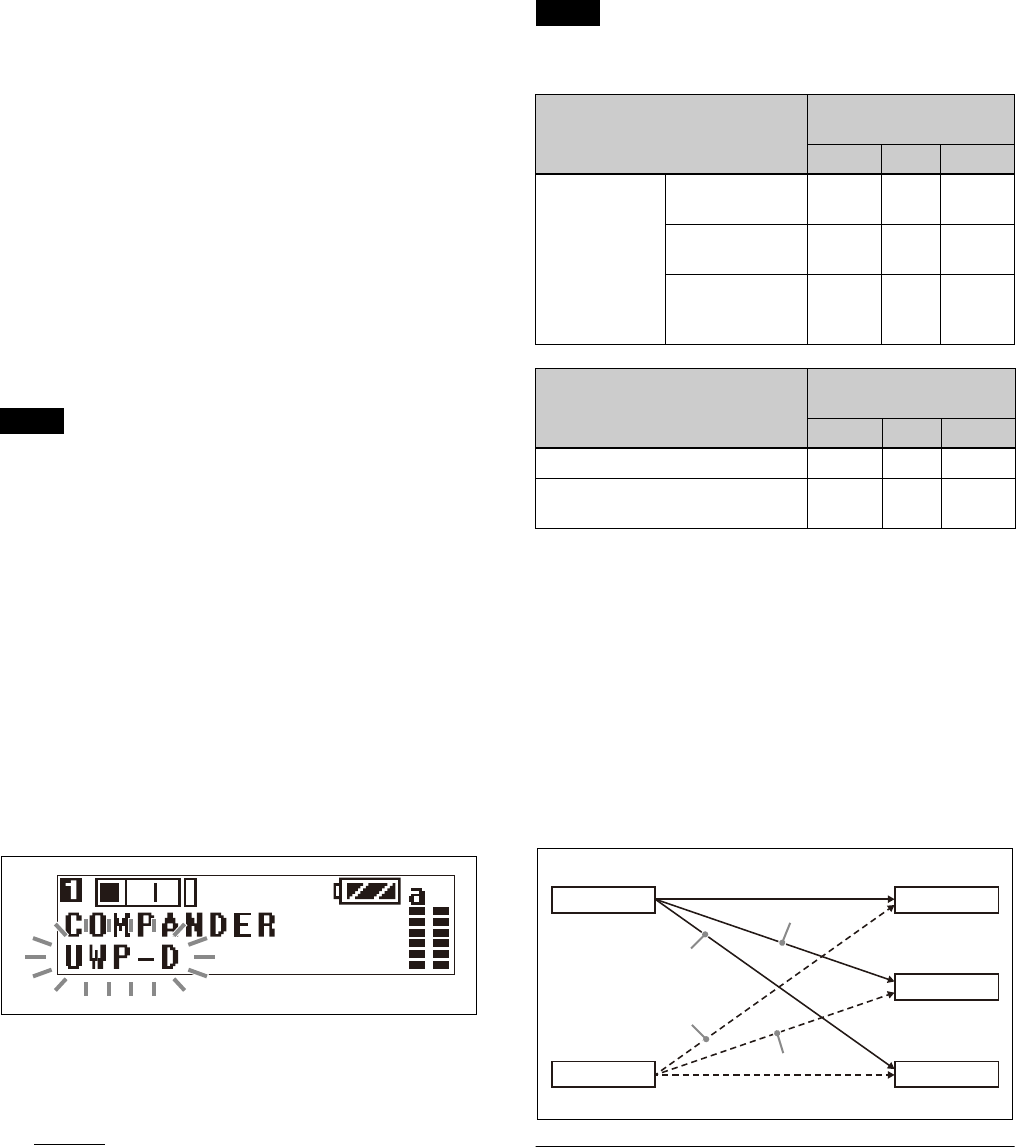
38
Setting the frequency to an active channel
(ACT CH SCAN)
Searches for channels already in use. This is useful when
using more than one tuner in combination with a single
transmitter.
For details, see “Searching for active channels within a
group (Active Channel Scan)” (page 29).
Setting the compander mode
(COMPANDER)
The compander mode must be switched depending on the
transmitter to be combined with the unit.
You can set different compander modes for tuner 1 and
t
uner 2.
• When operating in conjunction with UWP-D series
tra
nsmitters, set the compander mode of the transmitter
to the same setting as the unit (URX-P41D).
• No audio is output if the tone signal frequency is
di
fferent due to the use of a combination of devices with
different compander mode settings.
1
Press the MENU button to display the RX1 menu or
RX2 menu.
2
Press the + or – button to display the COMPANDER
screen.
3
Press and hold the SET button for one second or
longer.
The selected items starts flashing.
4
Press the + or – button to select the compander mode,
then press the SET button.
The selected compander mode is set.
UWP-D: Select for combination with Sony UWP-D-
series transmitters.
UWP: S
elect for combination with Sony UWP-series
transmitters.
WL800: Se
lect for combination with Sony WRT-
series transmitters.
Transmitter and compander mode
combinations
Configure the correct compander mode for the transmitter
you are using.
No audio will be output if the combination of transmitter
and
compander mode setting is incorrect.
Selecting the connector for output of
received audio (OUTPUT ASSIGN)
Selects the connector for output of the received signal.
The factory default settings are OUT1 for tuner 1 and
OU
T2 for tuner 2.
OUT1: Out
put audio from the OUTPUT 1 connector.
OUT1/2: Out
put audio from both the OUTPUT 1/2
connectors.
OUT2: Out
put audio from the OUTPUT 2 connector.
The following combination of output connector settings
ar
e supported.
EXT.IN menu
Procedure for portable diversity tuner
(URX-P41D)
The EXT.IN menu is used to configure settings for a
micr
ophone connected to the MIC INPUT (audio input)
connector of the unit.
Selecting an external microphone to use
(MIC SELECT)
Selects the type of microphone connected to the MIC
INPUT (audio input) connector.
Notes
Note
Transmitter Compander mode of
unit
UWP-D UWP WL800
UWP-D series
(UTX-B40
,
UTX-M40,
UTX-P40,
UTX-B03,
UTX-M03,
UTX-P03
,
UTX-B03HR)
Compander
mo
de: UWP-D
a × ×
Compander
mo
de: UWP
× a ×
Compander
m
ode: WL800
× × a
Transmitter Compander mode of
unit
UWP-D UWP WL800
UWP series (UTX-B2, UTX-H2) × a ×
WRT series (WRT-822,
WRT-860, etc.)
× × a
Tuner 1
Tuner 2
OUTPUT1
OUTPUT2
OUTPUT1+2
RX1: OUT1
RX2: OUT2
RX1: OUT1/2
RX2: OUT1/2
RX1: OUT2
RX2: OUT1

39
OFF: Select when not using an external microphone.
PLUG-IN PWR: Sel
ect when using an plug-in power
type microphone.
MONO BMP+5V: S
elect when using a Sony lavalier
microphone.
Adjusting the input level (INPUT LEVEL)
You can set the input level in the range –12 dB to +12 dB.
Adjust according to the microphone to be connected.
The factory default setting is 0 dB.
Setting the low-cut filter (LCF)
You can set the low-cut filter to reduce noise caused by
wind.
You can set the cutoff frequency to OFF/LOW/MID/
HIGH
.
OFF: No filtering
LOW: 10
0 Hz cutoff frequency
MID: 15
0 Hz cutoff frequency
HIGH: 200 Hz cutoff frequency
Switching the phase of the microphone
(PHASE)
You can switch the phase of a connected microphone to
output audio in reverse phase.
NORMAL: Phase is not reversed.
INVERT: R
everses the phase internally.
Selecting the connector for output of
input audio (OUTPUT ASSIGN)
Selects the connector for output of the input signal.
OUT1: Out
put audio from the OUTPUT 1 connector. If
the connected microphone is a stereo (L/R) type, the
signals are mixed for output.
OUT1/2 (L/R): Output audio from both the OUTPUT 1/
2 connectors. If the connected microphone is a stereo (L/
R) type, the L signal is output from OUTPUT 1 and the R
signal is output from OUTPUT 2.
OUT2: Out
put audio from the OUTPUT 2 connector. If
the connected microphone is a stereo (L/R) type, the
signals are mixed for output.
The following combination of output connector settings
ar
e supported.
Parentheses ( ) indicate the output for stereo (L/R) type
mi
crophones.
Transmitter Settings
Menu structure and operation
Procedure for all transmitters (UTX-B40/M40/
P40)
There are three menu display modes that can be selected
accord
ing to the application.
Simple mode
This mode displays only the required settings for
transmitting audio.
You can enable simple mode by setting MENU MODE
(
menu display mode) to SIMPLE.
Configuration menus
• GP/CH (group/channel) select
• BAND (frequency band) select (Not available on the
Japan
model, Korea model, 90U model, and E model)
• ATTENUATOR (attenuator) setting
• GAIN MODE (audio gain) setting
• LCF (low-cut filter) setting
• INPUT LEVEL (audio input level) select (UTX-B40/
P40
only)
• RF POWER (RF transmit output level) select
• +48V SUPPLY (+48 V power supply) setting
(
UTX-P40 only)
• POWER LOCK (POWER button lock) function
• RUNNING TIME (accumulated running time) display
• MENU MODE (menu display mode) setting
The following configuration menus cannot be modified
dur
ing transmission. Set these menus in transmission
stopped mode.
• GP/CH (group/channel) select
• BAND (frequency band) select (Not available on the
Japan
model, Korea model, 90U model, and E model)
• RF POWER (RF transmit output level) select
Advanced mode
This mode displays all configuration menus.
You can enable advanced mode by setting MENU MODE
(menu d
isplay mode) to ADVANCED.
The existing settings configured in advanced mode are
act
ive even when using simple mode.
Configuration menus
• GP/CH (group/channel) select
• BAND (frequency band) select (Not available on the
Japan
model, Korea model, 90U model, and E model)
• ATTENUATOR (attenuator) setting
• GAIN MODE (audio gain) setting
• LCF (low-cut filter) setting
• INPUT LEVEL (audio input level) select (UTX-B40/
P40
only)
MIC INPUT
OUTPUT1
OUTPUT2
OUT1
OUT2
(L)
(R)
(L+R)
(L+R)
OUT1/2 (L/R)
Note
Note

40
• RF POWER (RF transmit output level) select
• +48V SUPPLY (+48 V power supply) setting
(
UTX-P40 only)
• POWER LOCK (POWER button lock) function
• RUNNING TIME (accumulated running time) display
• MENU MODE (menu display mode) setting
• MUTE SETTING (audio muting setting) function
(
UTX-B40/P40 only)
• POWER/MUTE (power supply / audio muting) setting
(UT
X-M40 only)
• AUDIO PHASE (phase switching) setting (UTX-B40
on
ly)
• COMPANDER (compander mode) setting
• OCUPNCY SENS (motion detection sensor mode)
se
tting
• BATTERY TYPE (battery type) setting
• DISPLAY MODE (display setting) function
• BRIGHTNESS (display brightness) setting
• FCT RESET (factory default setting) function
• VERSION (software version) display
The following configuration menus cannot be modified
du
ring transmission. Set these menus in transmission
stopped mode.
• GP/CH (group/channel) select
• BAND (frequency band) select (Not available on the
J
apan model, Korea model, 90U model, and E model)
• RF POWER (RF transmit output level) select
• FCT RESET (factory default setting) function
Transmission stopped mode
This mode allows settings to be modified when RF
transmission has stopped.
Use this mode to make settings without risk of
in
terrupting other wireless traffic when setting channels
and other settings.
With the power off, press and hold the SET button and
pr
ess the POWER button or POWER/MUTE button for at
least one second to turn the power on and to display the
transmission stopped mode menu.
The following configuration menus can only be modified
i
n transmission stopped mode.
• GP/CH (group/channel) select
• BAND (frequency band) select (Not available on the
J
apan model, Korea model, 90U model, and E model)
• RF POWER (RF transmit output level) select
• FCT RESET (factory default setting) function
Basic menu operation
The basic menu operation is the same in simple mode,
advanced mode, and transmission stopped mode.
1
Press the + or – button to display the function to be
set.
2
Press and hold the SET button until the setting starts
flashing.
3
Press the + or – button to change the setting.
4
Press the SET button to enter the setting.
If no operation is performed for 30 seconds, the display
wi
ll turn off or will dim. Pressing any button will turn the
display on again.
For details about display settings, see “Changing the
display settings (DISPLAY MODE)” (page 43).
Setting the transmit channel
Procedure for all transmitters (UTX-B40/M40/
P40)
For details about the channel groups and channels that can
be sel
ected, refer to the “Frequency List”.
1
Press and hold the SET button and press and hold the
POWER button or POWER/MUTE button to turn the
power on in transmission stopped mode.
2
Press the + or – button to display the GP/CH menu.
3
Press and hold the SET button for one second or
longer.
Press and hold until the channel group display starts
f
lashing.
4
Press the + or – button to select the desired group
name, then press the SET button.
The channel group is set, and the channel number
di
splay starts flashing.
Note
Note
Function name
Setting

41
5
Press the + or – button to select the desired channel
number, then press the SET button.
The displays stops flashing and the desired channel is
set.
6
Press and hold the POWER button or POWER/
MUTE button to turn the power off.
• If there is no user input within ten seconds after the
ch
annel group display or channel number display starts
flashing, the displayed setting that is flashing is saved.
The same applies when setting other parameters.
• The frequency indicator changes in response to the
ch
annel number.
• This function can be modified in transmission stopped
mod
e only.
• Do not remove the batteries while making settings. If
t
hey are removed, re-insert them and repeat the
procedure from the beginning.
• Make sure that the same channel is set on the
tra
nsmitter and tuner within the same system.
Configuration menu
Procedure for all transmitters (UTX-B40/M40/
P40)
This section describes each function and configurable
it
ems.
Underlined entries indicate factory default settings.
Selecting the group/channel (GP/CH)
The factory default setting varies depending on the
model.
For details, see “Setting the transmit channel” (page 40).
This function can be modified in transmission stopped
mod
e only.
Selecting the frequency band (BAND)
Selects the transmit frequency band.
• This function can be modified in transmission stopped
mod
e only.
• This menu is not available on Japanese and Korean
mod
els. On these models, the frequency band cannot be
selected.
For details about the groups and channels in each
fre
quency band, refer to the “Frequency List”.
Adjusting the audio input attenuation
level (ATTENUATOR)
You can set the audio input attenuation level in 3 dB
increments to reduce noise distortion.
The factory default setting is 9 dB on the UTX-B40, and
0 dB on the UTX-M40/P40.
• On the UTX-B40/P40, “---” is displayed if INPUT
L
EVEL is set to LINE and GAIN MODE is set to
AUTO GAIN, and the attenuation level cannot be
modified (fixed).
• If the attenuation level is set too high, the noise level
may i
ncrease. Set the level as close as possible to 0 dB
i
f using a lavalier microphone attached to your torso.
Setting the audio gain (GAIN MODE)
AUTO GAIN: Sets the gain high, and uses a limiter to
help prevent distortion.
NORMAL: E
nables adjustment of the attenuation level.
The attenuator can be adjusted to match the connected
microphone.
15dB BOOST: B
oosts the gain by 15 dB for when the
microphone is not near the person’s mouth and the audio
level is insufficient.
• On the UTX-B40/P40, “---” is displayed if INPUT
LE
VEL is set to LINE, and the audio gain cannot be
modified.
• When GAIN MODE is set to AUTO GAIN, the
AT
TENUATOR setting cannot be modified.
• Changing the GAIN MODE setting may cause the
vol
ume on devices connected to the tuner and in
headphones to suddenly change.
Setting the low-cut filter (LCF)
You can set the low-cut filter to reduce noise caused by
wind.
You can set the cutoff frequency to OFF/LOW/MID/
HI
GH.
OFF: No filtering
LOW: 100
Hz cutoff frequency
MID: 1
50 Hz cutoff frequency
HIGH: 2
00 Hz cutoff frequency
Switching the audio input level (INPUT
LEVEL) (UTX-B40/P40 only)
Sets the input level according to the audio input device.
You can switch between MIC and LINE. The factory
default setting is MIC.
• Do not switch this function to “MIC” when the audio
i
nput source is an audio mixer or other line level device.
Notes
Note
Notes
Notes
Notes
Notes

42
If an excessive audio level is input, it may cause noise
distortion or damage the playback/recording
equipment.
• “---” is displayed for ATTENUATOR and GAIN
M
ODE if INPUT LEVEL is set to LINE, and the
settings cannot be modified.
Setting the transmit output level (RF
POWER)
Set the transmitted RF power to HIGH or LOW. The
transmit power level varies depending on the model.
This function can be modified in transmission stopped
mode only.
Setting the microphone drive power
supply (+48V SUPPLY) (UTX-P40 only)
You can supply power from the transmitter when using a
microphone that requires an external power supply.
When set to ON, power is supplied to the connected
mi
crophone and the +48 V indicator lights.
The factory default setting is OFF.
Locking the POWER button (POWER
LOCK)
You can lock the POWER button to prevent the power
being turned off inadvertently during transmission.
UNLOCK: Press and hold the POWER button to turn the
power on/off.
LOCK: T
he power does not turn off, even after pressing
the POWER button.
To release the lock state
To release the lock state, either set the POWER LOCK
menu
to UNLOCK or use the following procedure.
1
When the button is in the LOCK state, press and hold
the POWER button.
A prompt appears asking you whether to release the
l
ock state.
2
Press the + or – button to select YES, then press the
SET button.
The power turns off.
If the batteries are removed and reinserted while the
POW
ER button is set to LOCK, the power will turn on
automatically but the lock state of the POWER button
does not change.
Displaying the accumulated running time
(RUNNING TIME)
Displays the accumulated running time of the transmitter
as a guide to total usage time.
The factory default setting is 00:00. Up to 99:59 can be
di
splayed.
To reset the time display
1
Press and hold the SET button until the time display
starts flashing.
2
Press the – button to display “00:00 CLR” and press
the SET button.
Pressing the + button when “00:00 CLR” is displayed
cau
ses the time display to start flashing. You can
press the SET button in this state to cancel the reset of
the accumulated running time.
Setting the menu display mode (MENU
MODE)
Sets the menu display mode.
SIMPLE: Displays only the required settings.
ADVANCED: Disp
lays all settings.
Setting the operation of the audio muting
function (MUTE SETTING) (UTX-B40/P40
only)
Pressing the MUTE button while transmitting mutes the
audio so that audio from the tuner is not output.
This function sets whether the audio is muted for various
oper
ations of the MUTE button.
MUTE(ALT): Audio is muted when the MUTE button is
pressed. Pressing the MUTE button again restores the
audio output.
MUTE HOLD: Audi
o is muted while the MUTE button
is pressed, and audio is output when the MUTE button is
released.
PTT HOLD: Aud
io is output while the MUTE button is
pressed, and audio is muted when the MUTE button is
released.
DISABLE:
Audio is not muted regardless of the MUTE
button operation.
Setting the operation of the audio muting
function (POWER/MUTE) (UTX-M40 only)
Pressing the POWER/MUTE button while transmitting
mutes the audio so that audio from the tuner is not output.
This function sets whether the audio is muted for various
oper
ations of the POWER/MUTE button and whether the
power is turned on/off using the POWER/MUTE button.
POWER/MUTE: Audio is muted when the POWER/
MUTE button is pressed. Pressing the POWER/MUTE
button again restores the audio output. The power can be
turned on/off by pressing and holding the POWER/
MUTE button for one second or longer.
MUTE(ALT): Audio
is muted when the POWER/
MUTE button is pressed. Pressing the POWER/MUTE
button again restores the audio output. The power cannot
be turned on/off using the POWER/MUTE button.
MUTE HOLD: Au
dio is muted while the POWER/
MUTE button is pressed, and audio is output when the
Note
Note

43
POWER/MUTE button is released. The power cannot be
turned on/off using the POWER/MUTE button.
PTT HOLD: Au
dio is output while the POWER/MUTE
button is pressed, and audio is muted when the POWER/
MUTE button is released. The power cannot be turned on/
off using the POWER/MUTE button.
DISABLE: Audi
o is not muted regardless of the
POWER/MUTE button operation. Also, the power
cannot be turned on/off.
Switching the phase of the microphone
(AUDIO PHASE) (UTX-B40 only)
You can switch the phase of a connected microphone
(excluding the supplied lavalier microphone) to output
audio in reverse phase.
NORMAL: Phase is not reversed. Set to NORMAL
when the supplied lavalier microphone is connected.
INVERT: R
everses the phase within the transmitter.
This function is displayed in advanced mode only.
Setting the compander mode
(COMPANDER)
Sets the operating mode of the compander.
UWP-D: High speech quality mode supported in
combination with UWP-D series devices.
UWP: Mod
e supported in combination with Sony
UWP-series tuners.
WL800: Mod
e supported in combination with Sony
800-series tuners.
• This function is displayed in advanced mode only.
• No audio is output if the tone signal frequency is
di
fferent due to the use of a combination of devices with
different compander mode settings.
Setting motion detection sensor mode
(OCUPNCY SENS)
Sets whether to reduce noise in the audio caused by an
ultrasonic motion detection sensor.
When enabled, a high-cut filter is activated to reduce
no
ise.
OFF: No filtering
LOW: 20 kHz cutoff frequency
HIGH: 15 kHz cutoff frequency
This function is displayed in advanced mode only.
Setting the battery type (BATTERY TYPE)
You can set the type of battery being used in order to
provide a more accurate battery level indication.
TYPE1: Recommended setting when using alkaline LR6
(size AA) batteries. Indicates the battery level based on
the characteristics of new alkaline LR6 (size AA)
batteries from a specific manufacturer.
TYPE2: Recommend
ed setting when using rechargeable
nickel metal hydride batteries.
TYPE3: R
ecommended setting when using lithium dry
cell batteries.
• This function is displayed in advanced mode only.
• The characteristics of batteries change according to
bat
tery type and environmental conditions. It is
recommended that you understand the characteristics of
batteries before using them.
• AA size rechargeable lithium-ion batteries cannot be
used.
Changing the display settings (DISPLAY
MODE)
Changes the display mode of the OLED display when
30 seconds have elapsed without any button activity.
AUTO OFF: If no button operation is performed for
30 seconds, the display will turn off. Press a button to turn
on t
he display again.
DIMMER: I
f no button operation is performed for
30 seconds, the display will dim. Press a button to turn on
t
he display again.
This function is displayed in advanced mode only.
Setting the display brightness
(BRIGHTNESS)
Adjusts the brightness of the OLED display using ten
levels.
The configurable values are given below.
(Dark) 1 2 3
4 5 6 7 8 9 10 (Bright)
This function is displayed in advanced mode only.
Restoring factory default settings (FCT
RESET)
Restores all parameters to their factory default settings.
Press and hold the SET button. A prompt appears asking
you
whether to restore factory default settings. Press the
+ or – button to select YES, then press the SET button.
The transmitter parameters are restored to their factory
default settings.
• This function can be used in transmission stopped mode
onl
y.
• After a reset, the audio input level is also restored to its
f
actory default setting. Note that this may cause the
volume on devices connected to the tuner and in
headphones to suddenly change.
Note
Notes
Note
Notes
Note
Note
Notes

44
Displaying the software version
(VERSION)
Displays the software version of the transmitter.
This function is displayed in advanced mode only.
Note

45
System Configuration Example
The following is a configuration example for use with UWP-D series devices.
Sample configuration for ENG (Electronic News Gathering) or EFP (Electronic Field Production) with a
ca
mcorder
For URX-P40 portable diversity tuner
For URX-P41D portable diversity tuner
Portable diversity tuner (URX-P40)
(with shoe mount adaptor attached or XLR-BMP cable connection)
Body-pack
transmitter
(UTX-B40)
XDCAM EX/HDV camcorder
(HXR-NX3, etc.)
or
1 XLR-BMP conversion output cable (supplied)
Hand-held
microphone
(UTX-M40)
or
Plug-on
transmitter
(UTX-P40)
Portable diversity tuner (URX-P41D)
(shoe mount adaptor attached or XLR-BMP cable connection)
Body-pack
transmitter
(UTX-B40)
XDCAM EX/HDV camcorder
(HXR-NX3, etc.)
1 XLR-BMP conversion output cable (supplied)
Hand-held
microphone
(UTX-M40)
Plug-on
transmitter
(UTX-P40)
Up to two devices

46
Error Messages
When a problem occurs, one of the following error messages may appear on the display.
Message Meaning Solution
EEP ERROR An error has occurred in the backup memory data. Contact your point of purchase or Sony service
r
epresentative.
PLL ERROR An error occurred in the PLL synthesizer circuit. Restart the unit. If the message persists, contact your
p
oint of purchase or Sony service representative.
NO TONE Audio signal output has been muted, because a tone
s
ignal different from the compander mode configured
on the tuner was received.
Configure the compander mode for the transmitter you
are using (see “Setting the compander mode
(COMPANDER)” (page 38 or page 43).
When operating in conjunction with UWP-D series
t
ransmitters (UTX-B40, UTX-M40, etc.), set the tuner
and the transmitters to the same compander mode.

47
Troubleshooting
If you have any problem, use the following checklist before asking for repairs. If the problem persists, contact your point
of purchase or Sony service representative.
Symptom Cause Solution
The unit does not turn
on
.
The 3 and # polarity orientation of the batteries is
incorrect.
Insert the batteries with the correct polarity
orientation (page 18).
The batteries are getting low. Replace the batteries with new ones.
The battery terminals are dirty. Clean the 3 an
d # terminals, and the battery
compartment terminals
4)
with a cotton swab.
Batteries are not inserted despite POWER
SO
URCE being set to BATT ONLY.
3)
Insert batteries, or change the POWER SOURCE
setting (URX-P40: page 33, URX-P41D: page 35).
The SMAD-P5 (option) is not connected correctly
to the ca
mera or tuner.
Refer to the SMAD-P5 (option) operating
instructions and check that devices are attached
correctly.
3)
The power supplies for the tuner and camera are
not linked.
Refer to the SMAD-P5 (option) operating
instructions and check that devices are started in
the correct sequence.
3)
The unit does not turn
off.
The POWER/MUTE button is locked.
5)
Release the locked status in the POWER LOCK
menu (page 42).
The unit is set so that power cannot be turned on/
o
ff using the POWER/MUTE button.
6)
Set the POWER/MUTE menu to POWER/MUTE,
or turn the unit off using the POWER button
(page 42).
The batteries become
dr
ained quickly.
The batteries are getting low. Replace the batteries with new ones.
Manganese batteries are being used. Use alkaline batteries. The battery life of a
m
anganese battery is less than half that of an
alkaline battery.
The device is being used under cold conditions. The batteries drain quickly under cold conditions.
The channel cannot
be
changed.
1)
The unit is not in transmission stopped mode. Turn off the unit, and then turn it on again while
holding down the SET button to switch to
transmission stopped mode (page 40).

48
There is no sound. The channel setting on the transmitter is different
from that on the tuner.
Use the same channel setting on both the
transmitter and tuner.
The transmitter is not transmitting signals, or the
tran
smission output is weak.
Confirm that the transmitter is turned on.
Alternatively, reduce the distance between the
transmitter and tuner.
The transmitter is set to line level input.
2)
Switch to microphone input (page 42).
The compander mode setting on the transmitter is
di
fferent from that on the tuner.
Use the same compander mode setting on both
the transmitter and tuner (UTX-B40/M40/P40:
page 43, URX-P40: page 33, URX-P41D:
page 38).
The transmitter is muted.
1)
Press the POWER/MUTE button on the
transmitter to release the muted state.
The MUTE SETTING menu (POWER/MUTE
m
enu on the UTX-M40) is set to PTT HOLD.
Change the setting (page 42).
The audio output connector settings are
in
correct.
7)
Set the audio output connector settings in the
OUTPUT ASSIGN menu (page 38).
The Analog/Digital switch of the SMAD-P5 (option)
is
not set correctly.
Refer to the SMAD-P5 (option) operating
instructions and change to the correct setting.
3)
If no sound is emitted from the microphone
connected to the MIC INPUT connector, the
external microphone is set to OFF or the
microphone type is set incorrectly.
7)
Configure the microphone setting to match the
type of microphone using the MIC SELECT menu
(page 38).
The sound is weak. The attenuation level on the transmitter is too high. The input level of the transmitter is low. Set the
att
enuation of the transmitter to an appropriate
level (page 41).
The volume on the amplifier or mixer is low. Adjust the volume to an appropriate level.
The transmitter is set to line level input.
2)
Switch to microphone input (page 42).
The compander mode setting on the transmitter is
di
fferent from that on the tuner.
Use the same compander mode setting on both
the transmitter and tuner (UTX-B40/M40/P40:
page 43, URX-P40: page 33, URX-P41D:
page 38).
The supplied cable and the connected device are
no
t connected correctly.
Check the operating instructions for the connected
device and connect the device correctly.
If the sound emitted from the microphone
co
nnected to the MIC INPUT connector is low, the
configured level does not match the connected
microphone.
7)
Adjust the level according to the connected
microphone using the INPUT LEVEL menu
(page 39).
The sound is
di
storted.
The attenuation level on the transmitter is too low
or is set to 0.
The input level is extremely high. Set the
attenuation on the transmitter so that the audio is
not distorted (page 41).
The GAIN MODE menu of the transmitter is set to
15
dB BOOST.
The input level is extremely high. Change the
GAIN MODE setting so that the sound is not
distorted (page 41).
The channel setting on the transmitter is different
from
that on the tuner.
Use the same channel setting on both the
transmitter and tuner.
Headphones with a monaural mini jack are being
us
ed.
3)
Use headphones with a stereo mini jack.
The OUTPUT MODE menu of the tuner is set to
HIGH GAIN.
7)
The output level is extremely high. Change the
OUTPUT MODE setting to NORMAL so that the
sound is not distorted (page 34).
If the sound emitted from the microphone
co
nnected to the MIC INPUT connector is
distorted, the microphone type is set incorrectly.
7)
Configure the microphone setting to match the
type of microphone using the MIC SELECT menu
(page 38).
The attenuator cannot
be
set.
The GAIN MODE menu is set to AUTO GAIN, or
the INPUT LEVEL menu is set to LINE.
Change the GAIN MODE menu and INPUT
LEVEL menu settings (page 41).
Symptom Cause Solution
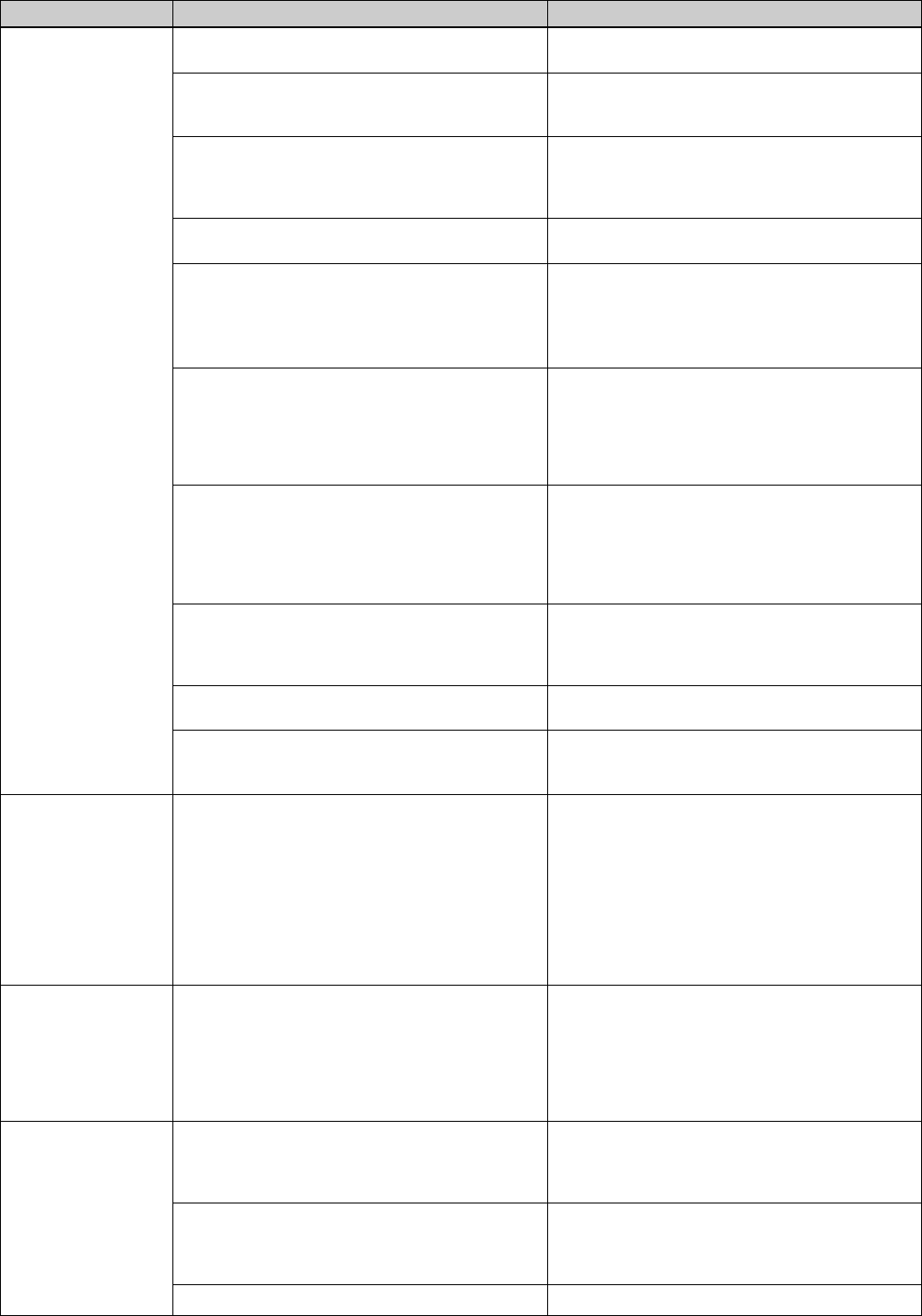
49
There is sound
interruption or noise.
The channel setting on the transmitter is different
from that on the tuner.
Use the same channel setting on both the
transmitter and tuner.
Two or more transmitters are set to the same
ch
annel.
Two or more transmitters cannot be used on the
same channel. Refer to the frequency list, and
reconfigure the channel on each transmitter.
The transmitters are not set to the channels within
the
same channel group.
The channel plan is set so that no signal
interference occurs when two or more transmitters
are used simultaneously. Set each transmitter to a
different channel within the same channel group.
Adjacent channels are being used. Use the channels separated by at least two
c
hannels (250 kHz).
If you hear a beeping noise or a beep in sync with
the
access lamp of the camcorder, the media of
the camcorder may be being accessed or
interference with the GPS block may be
occurring.
3)
Raise OUTPUT LEVEL by up to +12 dB on the
tuner side (URX-P40: page 31, URX-P41D:
page 34), and lower the reference input level on
the camcorder side by the same amount.
If crackling or squealing noise occurs, interference
from
the Wi-Fi block of the camcorder may be
occurring.
3)
Raise OUTPUT LEVEL by up to +12 dB on the
tuner side (URX-P40: page 31, URX-P41D:
page 34), and lower the reference input level on
the camcorder side by the same amount.
Alternatively, turn off the Wi-Fi function of the
ca
mcorder.
If hum noise occurs, interference from the LCD
ba
cklight block of the camcorder may be
occurring.
3)
Raise OUTPUT LEVEL by up to +12 dB on the
tuner side (URX-P40: page 31, URX-P41D:
page 34), and lower the reference input level on
the camcorder side by the same amount.
Alternatively, set the viewfinder brightness on the
c
amcorder to “Mid” or “Low”.
Noise from the camcorder may be being
su
perimposed in the tuner.
3)
Raise OUTPUT LEVEL by up to +12 dB on the
tuner side (URX-P40: page 31, URX-P41D:
page 34), and lower the reference input level on
the camcorder side by the same amount.
The distance between the transmitter and tuner is
sh
ort.
Move the transmitter and tuner further apart.
If the received signal level is too high, noise may
be
generated by the tuner side which is not
currently set to receive.
Turn off the unused tuner.
7)
The noise is louder
when connected with
SMAD-P5 (option)
than when connected
with the XLR-BMP
conversion output
cable (supplied with
the URX-P40/
URX-P41D) for a
tuner.
The reference input level and reference recording
le
vel are different for each camcorder input
connector, or the audio level is not set correctly.
3)
Adjust the reference input level and reference
recording level of the camcorder, or adjust
OUTPUT LEVEL on the tuner to set the
appropriate audio level.
The RF indicator on
th
e tuner lights up
even when the
transmitter is off.
Jamming radio waves are being received. Set the channel on the tuner to a channel for
w
hich the RF indicator does not light, or use the
Clear Channel Scan function to switch to a
channel without interference. Then, set the
transmitter to the same channel as the tuner.
If using two or more transmitters, change to a
c
hannel group that is not affected.
The transmitter
c
hannel cannot be set
with infrared
transmission.
The infrared receptor on the transmitter is too far
from
the infrared transmission port on the tuner.
8)
Reduce the distance between the infrared
receptor on the transmitter and the infrared
transmission port on the tuner to within about
20 cm (8 in.).
Interference from infrared communications
be
tween other devices or from direct sunlight is
present.
8)
The transmitting distance is reduced when
interference from strong sunlight, for example, is
present. Place the transmitter and tuner as close
to each other as possible.
The SYNC MODE menu setting is NFC.
7)
Change the SYNC MODE setting to IR (page 35).
Symptom Cause Solution

50
1) Body-pack transmitter (UTX-B40) / hand-held microphone (UTX-M40) / plug-on transmitter (UTX-P40) only
2) Body-pack transmitter (UTX-B40) / plug-on transmitter (UTX-P40) only
3) Portable diversity tuner (URX-P40) / portable diversity tuner (URX-P41D) only
4) Body-pack transmitter (UTX-B40) / portable diversity tuner (URX-P40) / portable diversity tuner (URX-P41D) only
5) Body-pack transmitter (UTX-B40) / plug-on transmitter (UTX-P40) / portable diversity tuner (URX-P40) only
6) Hand-held microphone (UTX-M40) only
7) Portable diversity tuner (URX-P41D) only
8) Body-pack transmitter (UTX-B40) / hand-held microphone (UTX-M40) /
plug-on transmitter (URX-P40) / portable diversity tuner (URX-P41D) only
The transmitter
channel cannot be set
via NFC
communication.
The N-Marks of both units are not facing each
oth
er, or they are too far apart. Or there may be
some metallic object between the N-Marks.
Place the N-Marks approximately 5 mm from each
other. Make sure there are no metallic or other
objects near them.
The grip is open.
6)
The SYNC MODE menu setting is IR.
7)
Change the SYNC MODE setting to NFC
(page 35)
.
Symptom Cause Solution

51
Important Notes on Use
The use of some frequency bands may be restricted by
law, depending on the country or region. Check in
advance before use.
The NFC communication function is used only for
co
mmunication between a transmitter and a tuner. It
cannot be used for communication with other devices.
Condensation
If the unit is suddenly taken from a cold to a warm
location, or if ambient temperature suddenly rises,
moisture may form on the outer surface of the unit and/or
inside of the unit. This is known as condensation. If
condensation occurs, turn off the unit and wait until the
condensation clears before operating the unit. Operating
the unit while condensation is present may damage the
unit.
OLED panel
Due to the characteristics of the material used in the
OLED panel, permanent burn-in or reduction in
brightness may occur.
These problems are not a malfunction.
Consumable parts
The life expectancy of the electrolytic capacitor is about
5 years under normal operating temperatures and normal
usag
e (8 hours per day; 25 days per month). If usage
ex
ceeds the above normal usage frequency, the life
expectancy may be reduced correspondingly.
Do not place this product close to medical
devices
This product (including accessories) has magnet(s) which
may interfere with pacemakers, programmable shunt
valves for hydrocephalus treatment, or other medical
devices. Do not place this product close to persons who
use such medical devices. Consult your doctor before
using this product if you use any such medical device.
Usage and storage
• Operating the UWP-D series devices near electrical
equipment (motors, transformers, or dimmers) may
cause interference due to electromagnetic induction.
Keep the devices as far from such equipment as
possible.
• The presence of lighting equipment may produce
electri
cal interference over a wide frequency range. In
this case, interference may fluctuate with the position of
the tuner antenna and position of the transmitter.
Position the devices so that interference is minimized.
• To avoid degradation of the signal to noise ratio, do not
use UW
P-D devices in noisy places or in locations
subject to vibration, such as the following:
– Near electrical equipment, such as motors,
t
ransformers, or dimmers
– Near air conditioning equipment or places subject to
di
rect air flow from an air conditioner
– Near PA (public address) loudspeakers
– Near equipment that might knock against the tuner
Keep devices as far from such equipment as possible or
u
se buffering material.
Cleaning
Clean the surface and the connectors of devices with a
dry, soft cloth. Never use thinners, benzene, alcohol, or
any other chemicals, since these may mar the finish.
Notes
• Always verify that the unit is operating properly
be
fore use. SONY WILL NOT BE LIABLE FOR
DAMAGES OF ANY KIND INCLUDING, BUT
NOT LIMITED TO, COMPENSATION OR
REIMBURSEMENT ON ACCOUNT OF THE
LOSS OF PRESENT OR PROSPECTIVE PROFITS
DUE TO FAILURE OF THIS UNIT, EITHER
DURING THE WARRANTY PERIOD OR AFTER
EXPIRATION OF THE WARRANTY, OR FOR
ANY OTHER REASON WHATSOEVER.
• SONY WILL NOT BE LIABLE FOR CLAIMS OF
ANY KIND M
ADE BY USERS OF THIS UNIT OR
MADE BY THIRD PARTIES.
• SONY WILL NOT BE LIABLE FOR THE
TE
RMINATION OR DISCONTINUATION OF
ANY SERVICES RELATED TO THIS UNIT THAT
MAY RESULT DUE TO CIRCUMSTANCES OF
ANY KIND.
To prevent electromagnetic interference
Some channels may be unable to be used due to noise
gene
rated due to the effects of external noise and/or
radio interference. In this case, it is recommended to
stop transmitting (turn the power off) or change to
another frequency (change channel).
To prevent electromagnetic interference from
po
rtable communications devices
The use of portable telephones and other
commun
ications devices near this unit can result in
malfunctions and interference with audio and video
signals.
It is recommended that the portable communications
devi
ces near this unit be powered off.

52
Specifications
The N-Mark is a trademark or registered trademark of
NFC Forum, Inc. in the United States and in other
countries.
USB Type-C
®
and USB-C
®
are registered trademarks of
USB Implementers Forum.
Design and specifications are subject to change without
no
tice.
Transmitter (UTX-B40/M40/P40)
Items common to all transmitters
Oscillator type Crystal-controlled PLL synthesizer
Carrier frequencies
14UC/14LA model: 470.125 MHz to
5
41.875 MHz
(UHF-TV channels 14 to 25)
25UC/25LA model: 536.125 MHz to
6
07.875 MHz
(UHF-TV channels 25 to 36)
90U model: 941.625 MHz to
9
51.875 MHz, 953.000 MHz to
9
56.125 MHz, and 956.625 MHz to
9
59.625 MHz
21CE model: 470.025 MHz to
5
42.000 MHz
(UHF-TV channels 21 to 29)
33CE model: 566.025 MHz to
6
30.000 MHz
(UHF-TV channels 33 to 40)
42CE model: 638.025 MHz to
6
94.000 MHz
(UHF-TV channels 42 to 48)
42LA model: 638.125 MHz to
6
97.875 MHz
(UHF-TV channels 42 to 51)
29CN model: 638.025 MHz to
6
94.000 MHz
(UHF-TV channels 29 to 35)
KR model: 925.125 MHz to
9
37.375 MHz
E model: 794.125 MHz to 805.875 MHz
TW model: 510.125 MHz to
5
29.875 MHz
Preemphasis 50 µs
Reference frequency deviation
±5 kHz (–60 dBV, 1 kHz input)
Distortion 0.9% or less (–60 dBV, 1 kHz input)
Signal-to-noise ratio
60 dB (–60 dBV, 1 kHz input)
102 dB (GAIN MODE set to AUTO
GAIN, max.
)
96 dB (GAIN MODE set to NORMAL,
max
.)
Audio delay Approx. 0.35 ms
Tone signal frequency
In UWP-D compander mode:
32
.382 kHz
In UWP compander mode: 32 kHz
In WL800 compander mode:
32
.768 kHz
Supply voltage DC 3.0 V (two LR6/AA size alkaline
b
atteries)
DC 5.0 V (supplied from USB
con
nector)
NFC function Built-in
IR SYNC function
Built-in
USB port USB Type-C
Operating temperature
0 °C to 50 °C (32 °F to 122 °F)
Storage temperature
–20 °C to +55 °C (–4 °F to +131 °F)
When used in locations with an ambient temperature of
45 °C (113 °F) or higher, make sure the unit does not
come i
nto direct contact with your skin, as it may cause
burns due to high temperature.
Body-pack transmitter (UTX-B40)
Antenna 1/4 λ wavelength wire antenna
Audio input connector
3.5-mm diameter 3-pole locking mini
j
ack
Reference audio input level
–60 dBV (MIC input, GAIN MODE set
to NOR
MAL, 0 dB attenuation)
+4 dBu (LINE input)
RF output level 30 mW/5 mW selectable (UC, U, CE,
LA
, CN, TW models)
10 mW/2 mW selectable (E, KR
mode
ls)
Frequency response
23 Hz to 18 kHz (Typical)
Attenuation 0 dB to 27 dB (3 dB steps)
Indicators POWER, AUDIO/MUTE
Battery life (measured with two LR6/AA size alkaline
bat
teries at 25 °C (77 °F), DISPLAY
MO
DE set to AUTO OFF)
Approx. 8 hours with output power of
30 mW (UC, U, CE, LA, CN, TW
mode
ls)
Approx. 10 hours with output power of
10 mW (E, KR models)
Note

53
Dimensions
63 × 73 × 19 mm (2
1
/
2
× 2
7
/
8
×
3
/
4
in.)
(width / height / depth)
(excluding antenna)
Mass Approx. 83 g (2.9 oz)
(excluding batteries)
Lavalier microphone (ECM-V1BMP)
Type Electret condenser microphone
Frequency response
40 Hz to 20,000 Hz
Directivity Omni-directional
Sensitivity –43.0 dB ±3 dB
(0 dB = 1 V/Pa, at 1 kHz)
Operating temperature
0 °C to 50 °C (32 °F to 122 °F)
Storage temperature
–20 °C to +55 °C (–4 °F to +131 °F)
Cable 2.3 mm diameter, 2-conductor shielded
c
able, 1.2 m (3.9 feet) long
Dimensions ø6.8 × 19.5 mm (
9
/
32
×
25
/
32
in.)
(without cable and connector)
Mass Approx. 16.2 g (0.57 oz)
Hand-held microphone (UTX-M40)
Microphone unit
Dynamic
Directivity Unidirectional
Antenna 1/4 λ wavel
ength wire antenna
Reference audio input level
–55 dBV (GAIN MODE set to
NORM
AL, 0 dB attenuation)
Maximum audio input level
151 dB SPL (21 dB attenuation, using
su
pplied microphone unit)
RF output level 30 mW/5 mW selectable (UC, U, CE,
LA, CN, T
W models)
10 mW/2 mW selectable (E, KR
mo
dels)
Frequency response
70 Hz to 18 kHz (Typical)
Attenuation 0 dB to 21
dB (3 dB steps)
Indicator POWER/MUTE
Battery life (measured with two LR6/AA size alkaline
bat
teries at 25 °C (77 °F), DISPLAY
MO
DE set to AUTO OFF)
Approx. 8 hours with output power of
30 mW (UC, U, CE, LA, CN, TW
mode
ls)
Approx. 10 hours with output power of
10 mW (E, KR models)
Dimensions
ø48 × 258 mm (1
15
/
16
× 10
1
/
4
in.)
(diameter / length)
Mass Approx. 255 g (9.0 oz)
(excluding batteries)
Plug-on transmitter (UTX-P40)
Reference audio input level
–60 dBV (MIC input, GAIN MODE set
to NOR
MAL, 0 dB attenuation)
RF output level
40 mW/5 mW selectable (UC, U, LA,
TW
models)
30 mW/5 mW selectable (CE, CN
mode
ls)
10 mW/2 mW selectable (E, KR
mode
ls)
Frequency response
23 Hz to 18 kHz (Typical)
Attenuation 0 dB to 48 dB (3 dB steps)
Audio input connector
XLR-3-11C type (female)
Indicators POWER, AUDIO/MUTE, +48V
Battery life (measured with two LR6/AA size alkaline
bat
teries at 25 °C (77 °F), DISPLAY
MO
DE set to AUTO OFF)
During +48V OFF:
Approx. 7 hours with output power of
40 mW (UC, U, LA, TW models)
Approx. 8 hours with output power of
30 mW (CE, CN models)
Approx. 10 hours with output power of
10 mW (E, KR models)
During +48V ON and ECM-673
con
nection:
Approx. 6 hours with output power of
40 mW (UC, U, LA, TW models)
Approx. 6 hours with output power of
30 mW (CE, CN models)
73 (2
7
/
8
)
19 (
3
/
4
)63 (2
1
/
2
)
ø48 (1
15
/
16
)
258 (10
1
/
4
)

54
Approx. 7 hours with output power of
10 mW (E, KR models)
Dimensions
38 × 98 × 38 mm (1
1
/
2
× 3
7
/
8
× 1
1
/
2
in.)
(width / height / depth)
(including the audio input connector)
Mass Approx. 139 g (4.9 oz)
(excluding batteries)
Tuner (URX-P40/P41D)
Items common to all tuners
Antenna 1/4 λ wavelength wire antenna (angle-
adjustable)
Audio output level variation range
–12 dB to +12 dB (3 dB steps)
Audio output connector
3.5-mm diameter 3-pole locking mini
j
ack, Auxiliary connector
Headphone output level
10 mW max. (16-ohm)
Headphone output connector
3.5-mm diameter mini jack
Local oscillator Crystal-controlled PLL synthesizer
Receive frequencies
14UC/14LA model: 470.125 MHz to
5
41.875 MHz
(UHF-TV channels 14 to 25)
25UC/25LA model: 536.125 MHz to
6
07.875 MHz
(UHF-TV channels 25 to 36)
90U model: 941.625 MHz to
9
51.875 MHz, 953.000 MHz to
9
56.125 MHz, and 956.625 MHz to
9
59.625 MHz
21CE model: 470.025 MHz to
5
42.000 MHz
(UHF-TV channels 21 to 29)
33CE model: 566.025 MHz to
6
30.000 MHz
(UHF-TV channels 33 to 40)
42CE model: 638.025 MHz to
6
94.000 MHz
(UHF-TV channels 42 to 48)
42LA model: 638.125 MHz to
69
7.875 MHz
(UHF-TV channels 42 to 51)
29CN model: 638.025 MHz to
69
4.000 MHz
(UHF-TV channels 29 to 35)
KR model: 925.125 MHz to
93
7.375 MHz
E model: 794.125 MHz to 805.875 MHz
TW model: 510.125 MHz to
52
9.875 MHz
Signal-to-noise ratio
60 dB (1 kHz sine wave, 5 kHz
modu
lation)
96 dB (1 kHz sine wave, max deviation)
Audio delay Approx. 0.35 ms (analog output)
Approx. 0.24 ms (digital output)
Deemphasis 50 µs
Reference frequency deviation
±5 kHz
Frequency response
23 Hz to 18 kHz (Typical)
Distortion 0.9% or less (1 kHz sine wave, 5 kHz
modu
lation)
Tone signal frequency
In UWP-D compander mode:
32
.382 kHz
In UWP compander mode: 32 kHz
In WL800 compander mode:
32
.768 kHz
Operating temperature
0 °C to 50 °C (32 °F to 122 °F)
Storage temperature
–20 °C to +55 °C (–4 °F to +131 °F)
When used in locations with an ambient temperature of
45 °C (113 °F) or higher, make sure the unit does not
come i
nto direct contact with your skin, as it may cause
burns due to high temperature.
USB port USB Type-C
Supply voltage DC 3.0 V (two LR6/AA size alkaline
b
atteries)
DC 5.0 V (supplied from USB
con
nector)
Portable diversity tuner (URX-P40)
Audio output level
–60 dBV (3.5-mm diameter 3-pole
l
ocking mini jack, analog output,
0 dB audio output level)
–20 dBFS (auxiliary connector, digital
ou
tput, 0 dB audio output level)
–50 dBV (auxiliary connector, analog
ou
tput, 0 dB audio output level)
Reception method
True diversity method
Indicators POWER, RF
NFC function Built-in
38 (1
1
/
2
)
98 (3
7
/
8
)
77 (1
1
/
4
)
38 (1
1
/
2
)
Note

55
Battery life Approx. 6 hours (measured with two
LR6/AA size alkaline batteries at
25 °C (77 °F), DISPLAY MODE set
to AUTO O
FF)
Dimensions
63 × 70 × 31 mm (2
1
/
2
× 2
7
/
8
× 1
1
/
4
in.)
(width / height / depth)
(excluding antenna)
Mass Approx. 131 g (4.6 oz)
(excluding batteries)
Portable diversity tuner (URX-P41D)
Audio output level
–60 dBV (3.5-mm diameter 3-pole
l
ocking mini jack, analog output,
0 dB audio output level, OUTPUT
M
ODE set to NORMAL)
–20 dBFS (auxiliary connector, digital
o
utput, 0 dB audio output level)
–50 dBV (auxiliary connector, analog
o
utput, 0 dB audio output level)
Audio input level
–50 dBV (during –60 dBV output,
1 kHz input frequency, INPUT
LE
VEL set to 0 dB)
Audio input connector
3.5-mm diameter 3-pole locking mini
j
ack
Reception method
Space diversity system (true diversity
sy
stem during one-channel
operation)
Indicators POWER, RF 1/2
NFC function Built-in
IR SYNC function
Built-in
Battery life Approx. 4 hours 30 minutes (measured
with
two LR6/AA size alkaline
batteries at 25 °C (77 °F), DISPLAY
M
ODE set to AUTO OFF)
Dimensions
63 × 70 × 35 mm (2
1
/
2
× 2
7
/
8
× 1
7
/
16
in.)
(width/height/depth)
(excluding antenna)
Mass Approx. 159 g (5.6 oz)
(excluding batteries)
31 (1
1
/
4
)
70 (2
7
/
8
)
63 (2
1
/
2
)
35 (1
1
/
16
)
70 (2
7
/
8
)
63 (2
1
/
2
)
Sony Corporation
